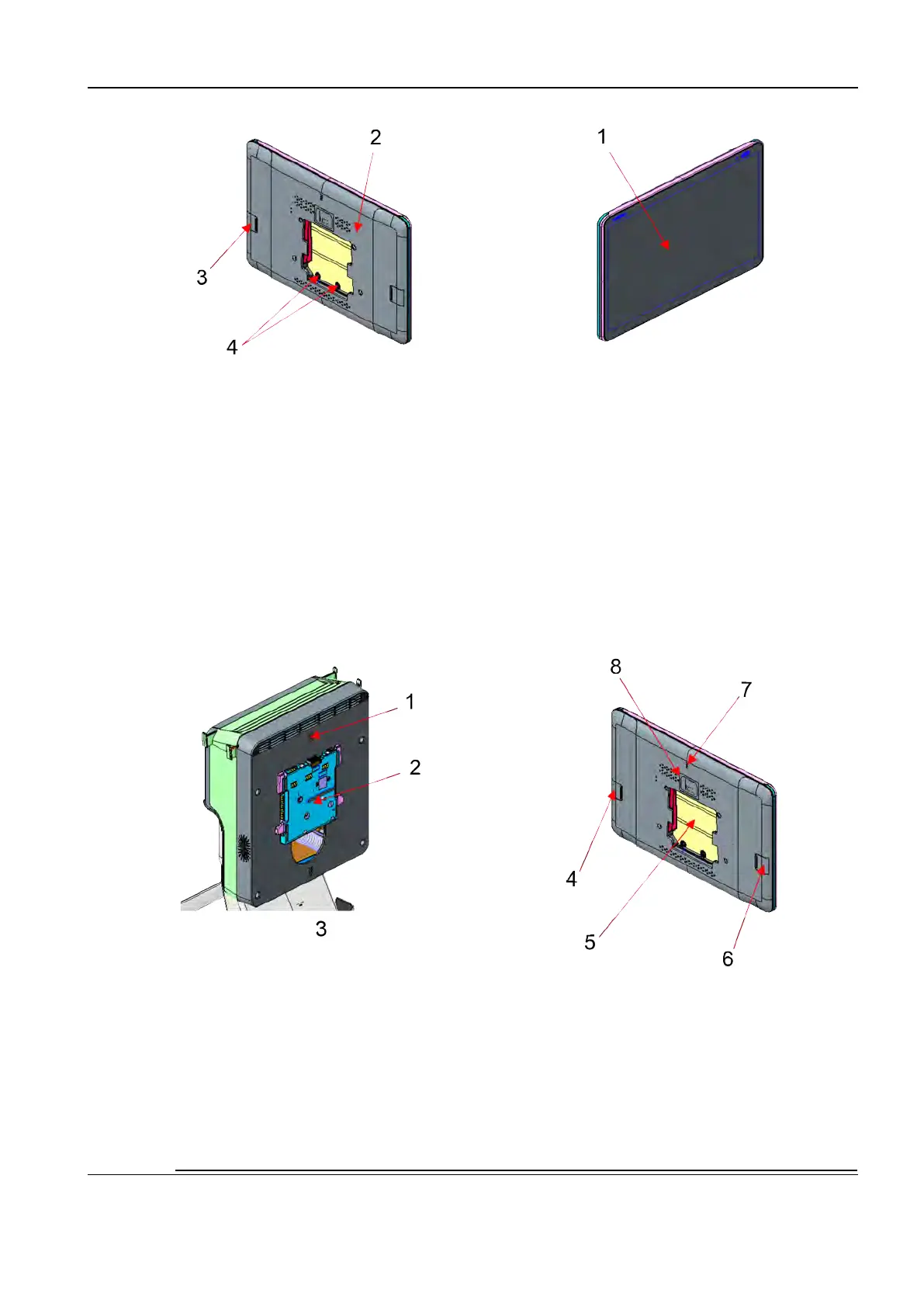Revision:1.0(2023-01-12)
85
1 Front of the display assembly
2 Rear of the display assembly
3 Unlocking lever
4 Column
2. Hold the display assembly upright with your hands, observe the mounting groove on the rear of
the display assembly, approach the rotating disk of the main unit box assembly from top down,
center the display and the main unit box assembly roughly in the left and right directions, and
place the display assembly on the rotating disk. After placing it, the unlocking lever
automatically returns.
1 Centering mark
2 Rotating disk
3 Unlocking lever
4 Unlocking lever
5 Mounting groove
6 Unlocking lever
Diagnostic Ultrasound System
Service Manual
3 Installation
