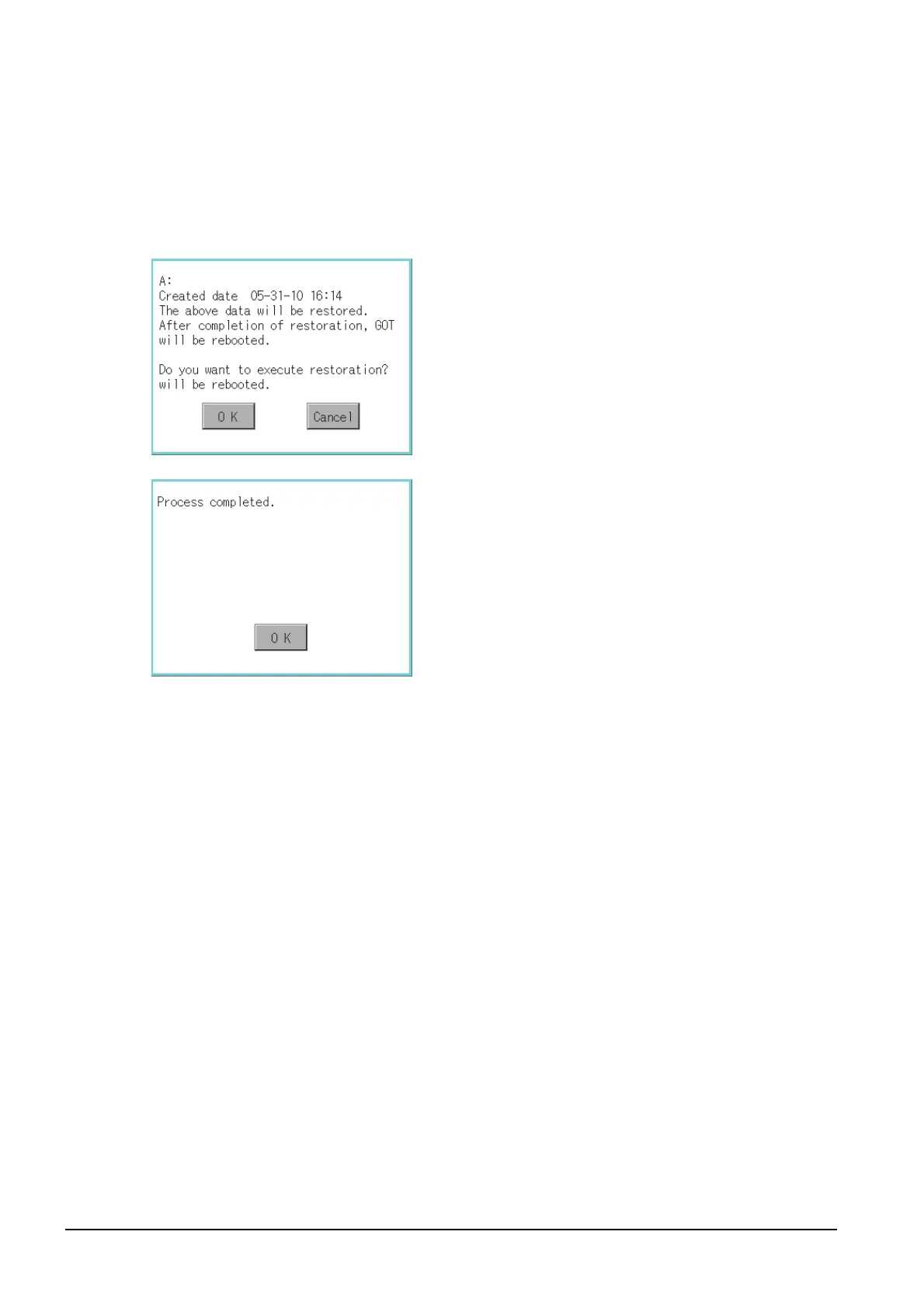6 - 88
6.9 SRAM management
■2. Operation to restore data
Step 1. To restore data in the SRAM user area
to a drive
Select the drive where the data is
stored, and then touch the [Restoration]
button.
Step 2. The dialog box shown left appears.
Check the description of the dialog box.
To restore all data in the SRAM user
area, touch the [OK] button.
To cancel the restoration, touch the
[Cancel] button.
Step 3. When touching the [OK] button in step2,
the dialog box shown left appears for
recheck.
To start the restoration, touch the [OK]
button.
To cancel the restoration, touch the
[Cancel] button.
Step 4. The completion dialog box appears
when the restoration is completed.
To close the dialog box and restart the
GOT, touch the [OK] button.
