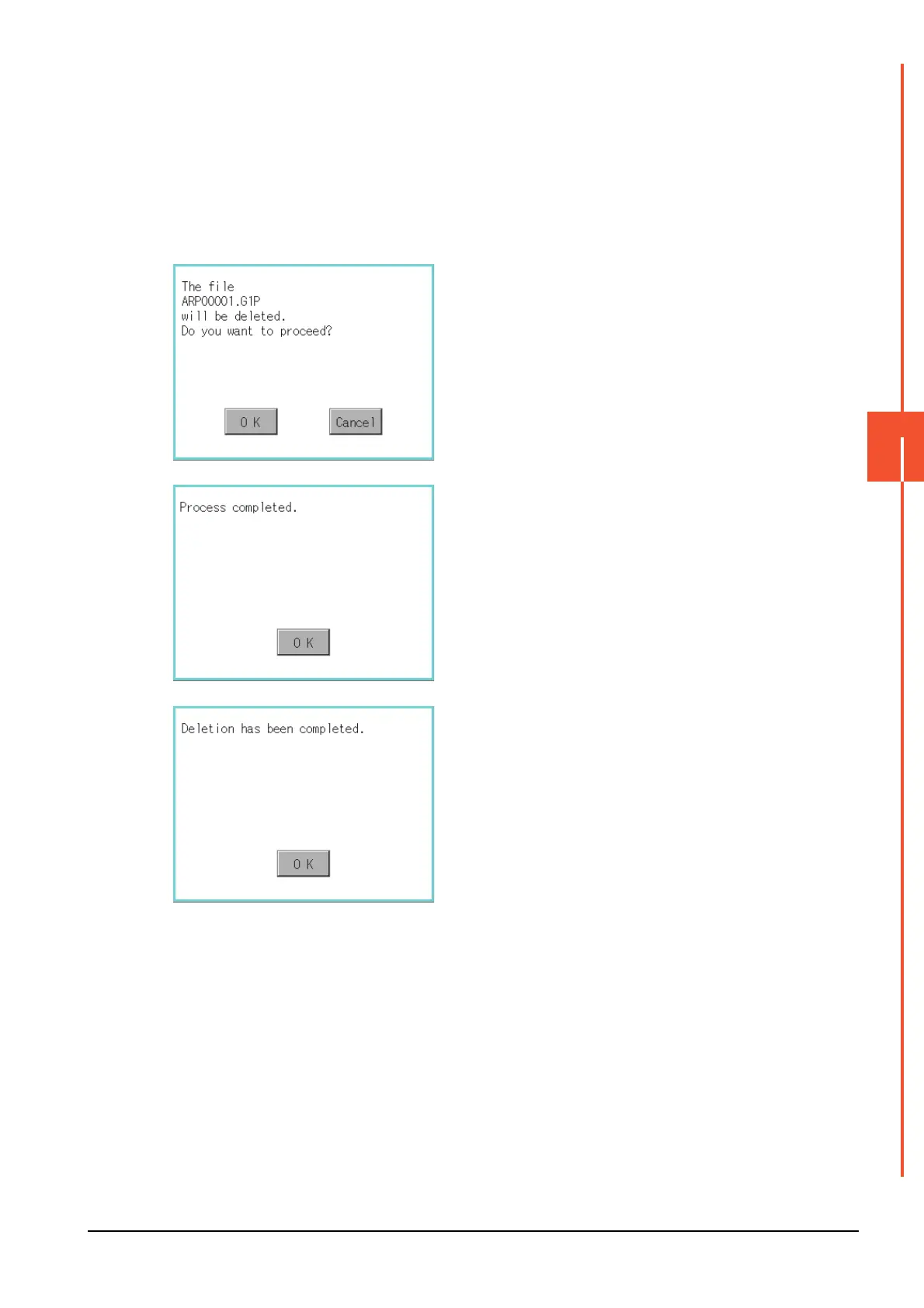6.9 SRAM management
6 - 89
6
DATA CONTROL
■3. Operation to back up all data in the SRAM user area
Step 1. To back up data in the SRAM user area
to a drive
Select the drive where the data is
stored, and then touch the [Backup all
area] button.
Step 2. The dialog box shown left appears.
Check the description of the dialog box.
To back up all data in the SRAM user
area, touch the [OK] button.
To cancel the backup, touch the
[Cancel] button.
Step 3. When touching the [OK] button in step
2, the dialog box shown left appears for
recheck.
To start the backup, touch the [OK]
button.
To cancel the backup, touch the
[Cancel] button.
Step 4. When the file, whose name is the same,
exists in the destination folder, the
dialog box shown left appears without
starting the backup.
To overwrite the file, touch the [OK]
button.
To cancel the backup, touch the
[Cancel] button.
Step 5. The completion dialog box appears
when the backup is completed.
To close the dialog box, touch the [OK]
button.
