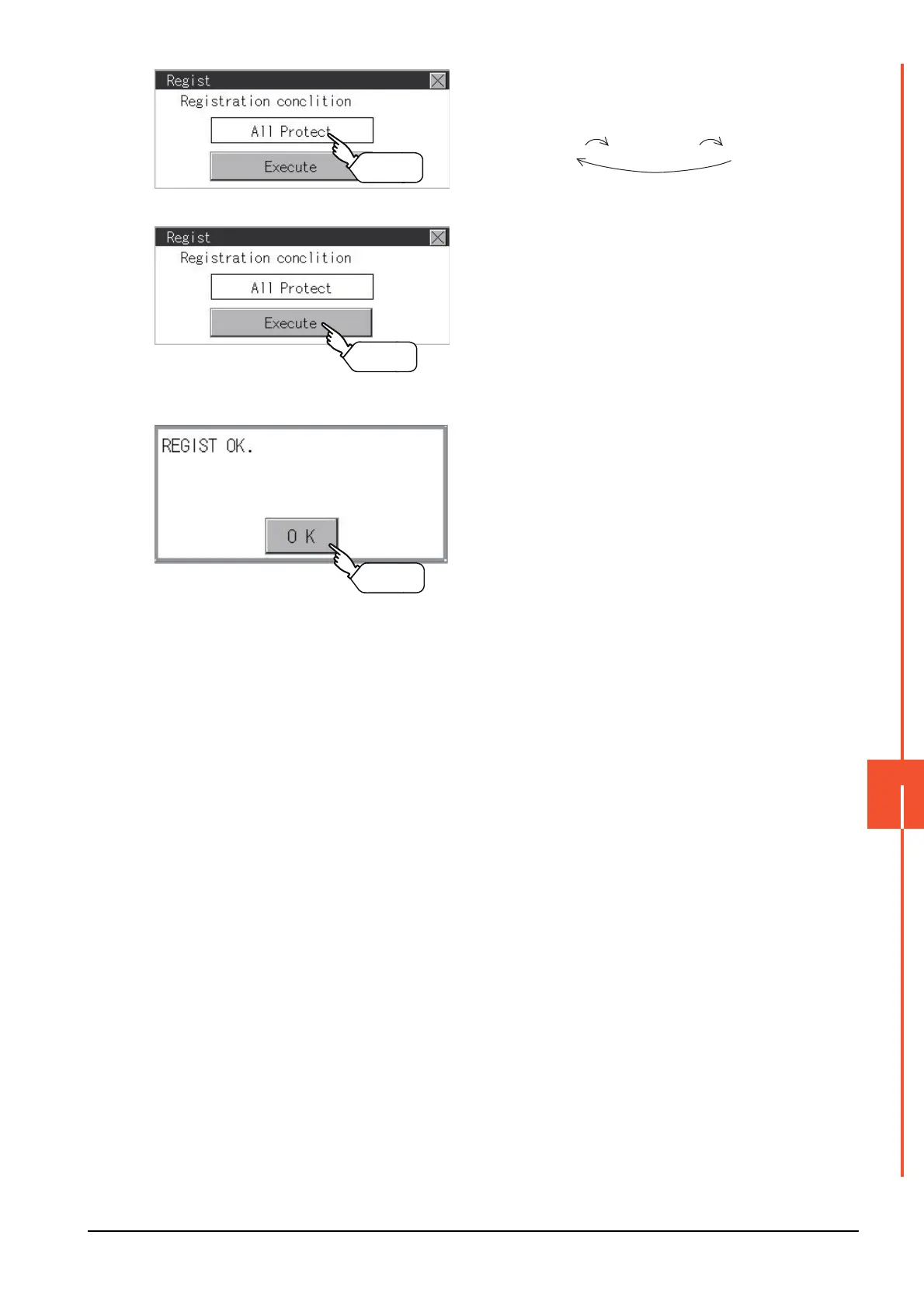11.7 Keyword
11 - 27
COMMUNICATION INTERFACE SETTING (COMMUNICATION SETTING)
11
Step 6. Set Registration conciliation.
Touch Registration conciliation to
change the setting contents.
Step 7. After setting Registration conciliation,
touch the [Execute] key.
The registration of the keyword is
completed.
Step 8. The registration of the keyword is
completed.
Touch [OK].
All Protect Write Protect Read/Write Protect
