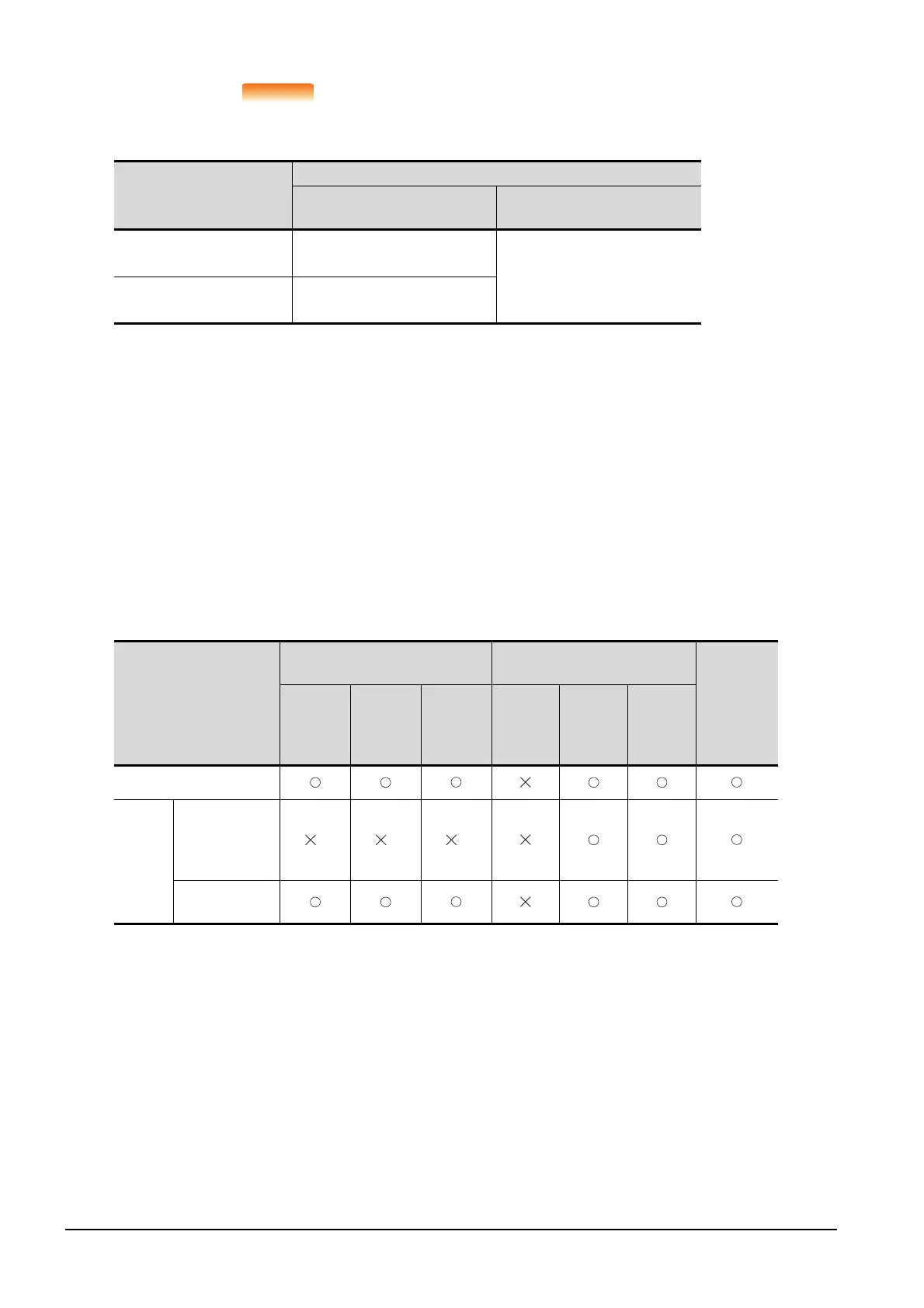11 - 28
11.7 Keyword
(1) Selection availability of Registration conciliation
The following table lists the PLCs that can select Registration conciliation.
*1 Refer to the manual for the PLC in use for the models that are compatible with the 2nd keyword.
*2 Registration options can be selected among "R/W Protect", "Write Protect", or "All online operation protection". For access
restrictions of each setting, refer to the manual of the PLC to be used.
(2) Selection of keyword protection level
For the devices which can perform the online operation of FX PLC, 3 levels of protection can
be set.
When the monitoring or setting change by online devices is needed, set the keyword taking
the following into consideration.
(a) When only keyword is registered
Protection level is selected by the head character of keyword.
All Protect: Set the keyword starting with one of A, D to F, or 0 to 9.
Read/incorrect write protection: Set the keyword starting with B.
Erroneous write prohibition: Set the keyword starting with C.
(b) When keyword and 2nd keyword are registered
(3) Applicability of monitoring for each keyword protection level
The applicability of monitoring for each protection level is as follows.
*1 When the T, C set values are specified indirectly, changing devices is available.
(4) Difference between "All online operation protection" and "All Protect"
When "All online operation protection" is selected, both device display and input by the
programming tool or GOT are prohibited.
When "All Protect" is selected, device display and input are possible although operations by
the programming tool are all prohibited.
Target PLC
Setting
When keyword and 2nd keyword
are registered
When only keyword is registered
FX PLC compatible with 2nd
keyword
*1
Registration options
*2
can be
selected.
Registration options
*2
cannot be
selected.
FX PLC not compatible with
2nd keyword
*1
-
Item
When only keyword is registered
When keyword and 2nd keyword
are registered
Keyword
unregistered
/protection
canceled
All
operation
protect
Read/
Incorrect
write
protection
Erroneous
write
prohibition
All online
operation
protection
R/W
Protect
Write
Protect
Device monitoring
Device
change
T, C setting
values and file
register (from
D1000)
*1 *1 *1
Other than the
above
