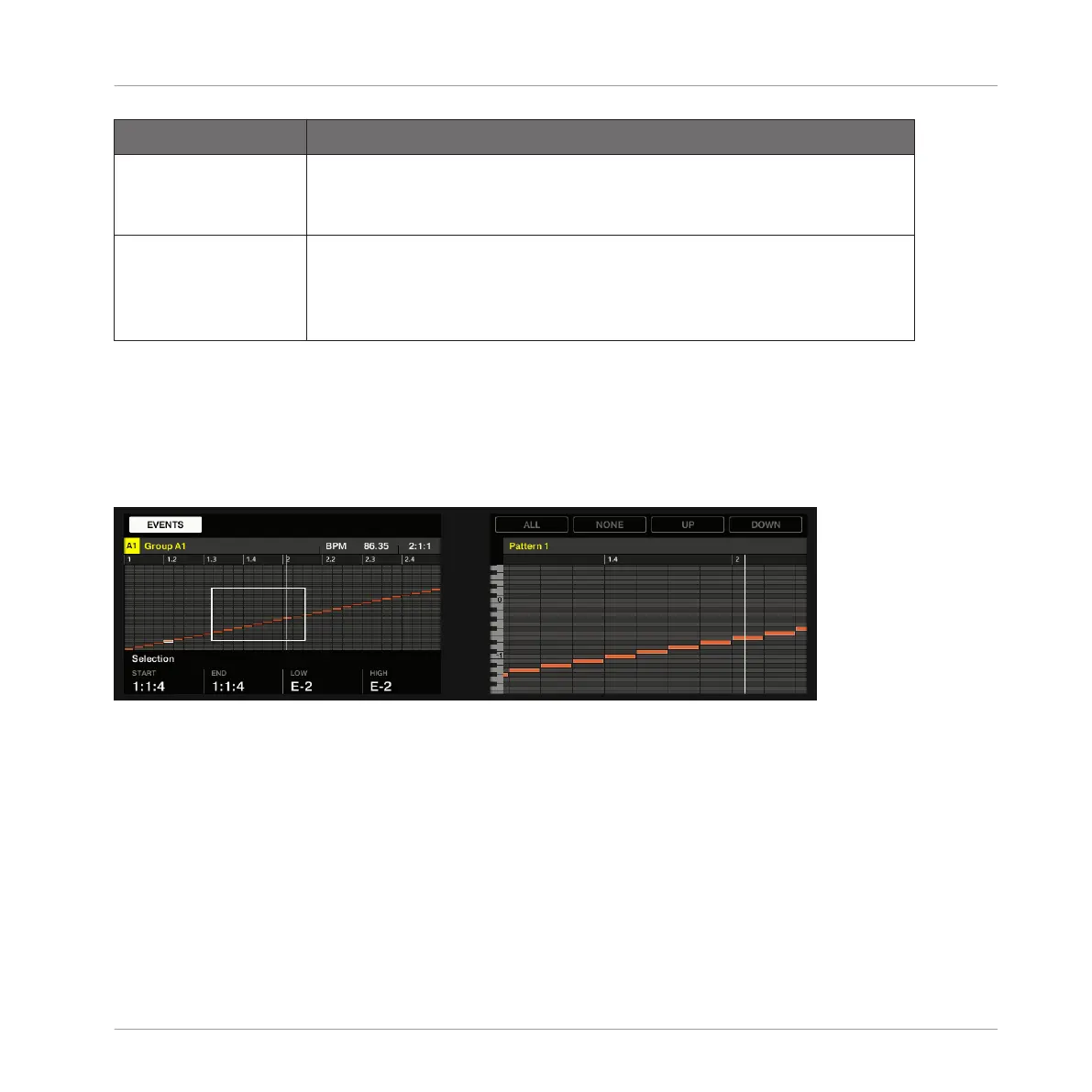Selection Tool Description
Knob 1/2 (START/
END)
Define the selection’s start and end points in the timeline for the
focused Sound. All events within this time interval are included into
the selection.
Knob 4 (EVENT) Selects individual events for the focused Sound using the events’
index number (their “order of appearance” in the Pattern). If the
selection contains more than one event, the EVENT field indicates
(MULTI).
By combining these tools you can precisely define the selection of events you want to edit.
Event Select Mode: Selecting Notes (Pads in Keyboard mode)
In Keyboard mode each pad represents a specific pitch of the focused Sound.
When your pads are in Keyboard mode the Event Select mode looks as follows:
Selecting events on the controller with the pads in Keyboard mode.
▪ The left display shows an overview of the events in your Pattern for all pitches of the fo-
cused Sound.
▪ The right display shows a detailed view of a portion of your Pattern containing events on
two octaves.
You can adjust the right display as follows:
►
Turn Knob 5 and 6 to zoom in/out and scroll on the time axis (horizontal axis), respec-
tively.
Working with Patterns
Editing Events
MASCHINE STUDIO - Manual - 382
