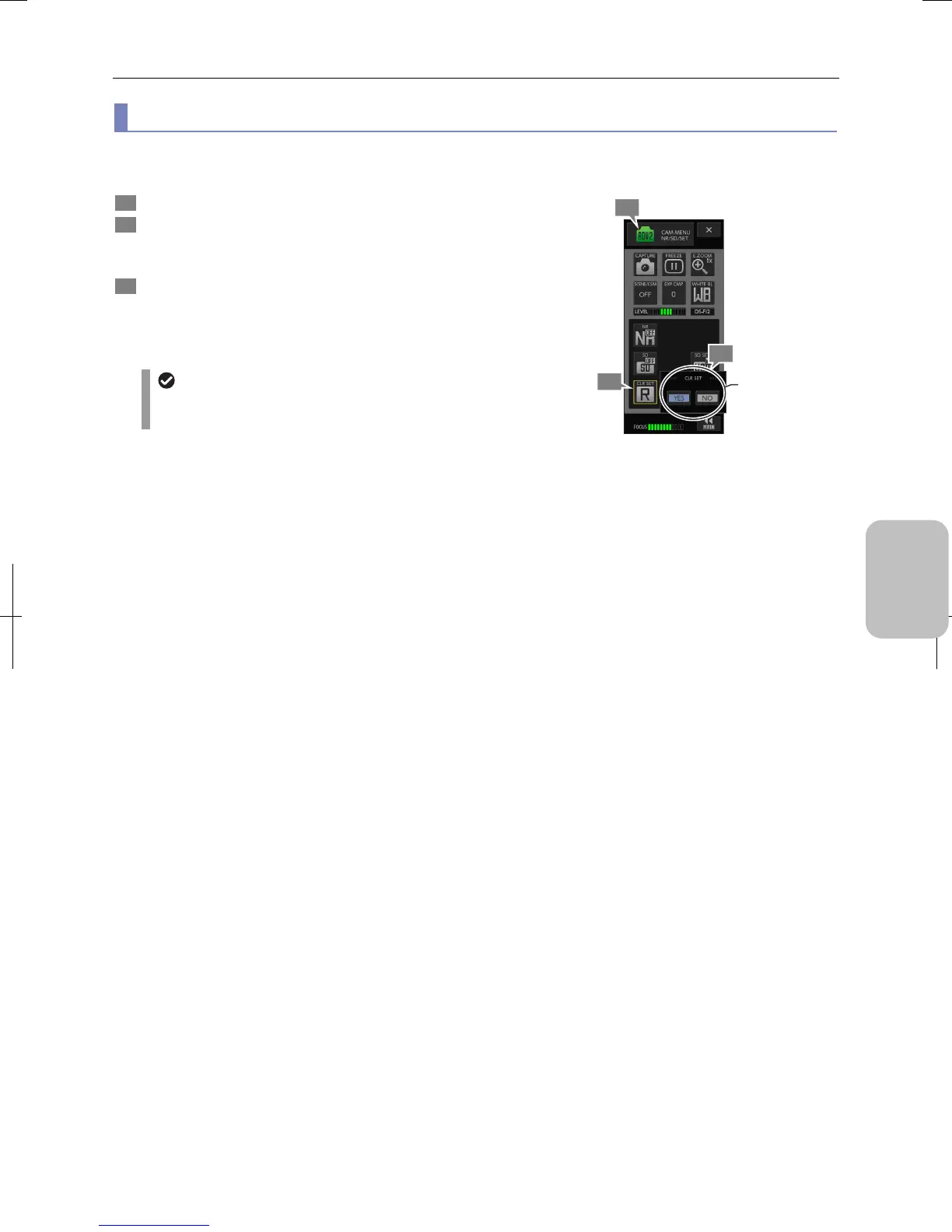Chapter 8 Capturing Images with Advanced Setting Menu
99
Photographing and
Playing Images
(5) Returning the photographing condition to the initial value
You can reset the photographing conditions configured in [CAM MENU] to the initial values with a simple operation. Operate
in the following procedure:
1 Display the [CAM MENU: NR/SD/SET] screen.
2 Press the [CLR SET] button.
A message displays for confirmation of the setting clear
operation.
3 To reset the photographing condition settings to the
initial values, press [YES]; not to reset, press [NO].
The photographing condition is reset to the initial values if
you press [YES].
White balance setting
Executing [CLR SET] does not clear the current white
balance setting. Adjust the setting as needed.
Returning the photographing condition
to the initial value
1
3
2
Select whether
to reset the
photographing
conditions to the
initial values.
