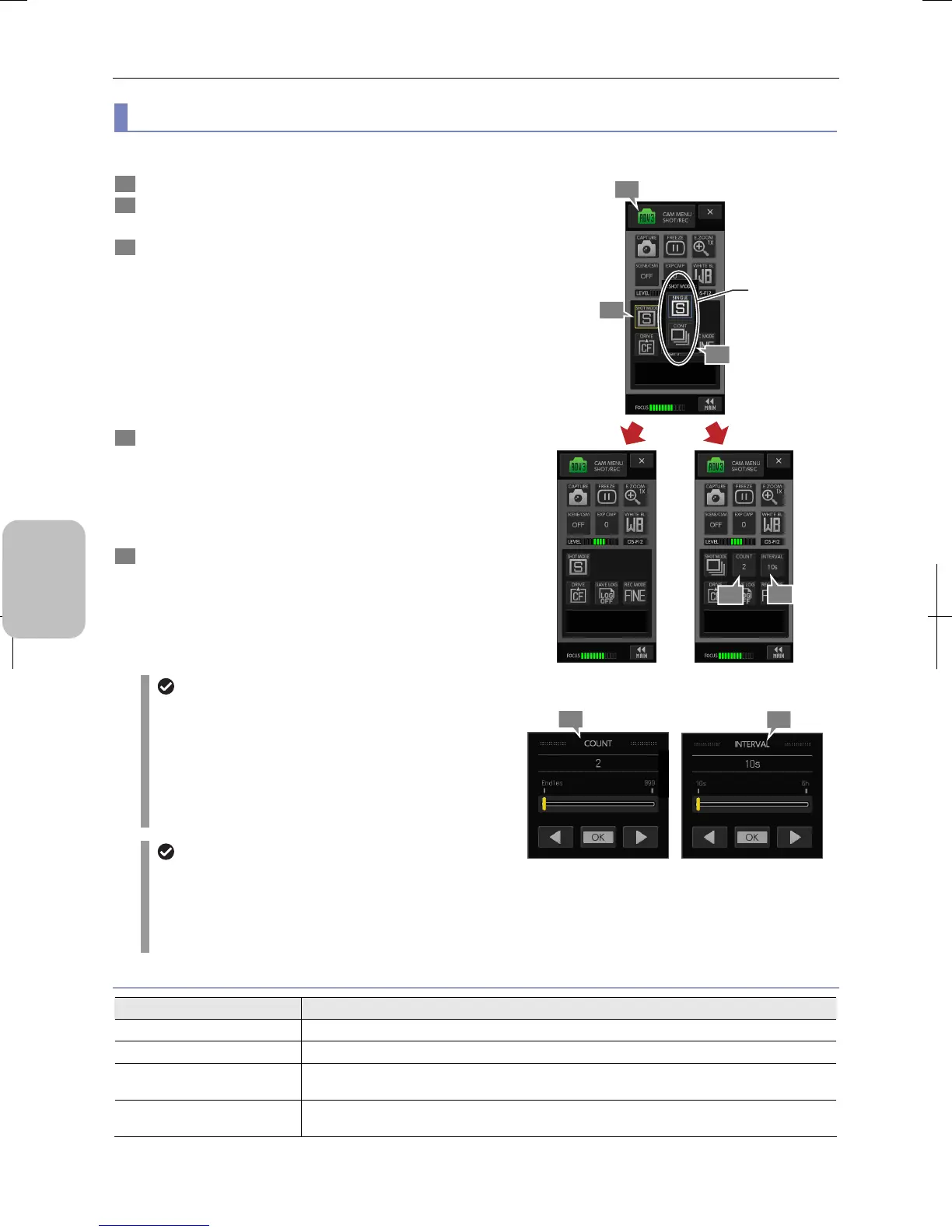Chapter 8 Capturing Images with Advanced Setting Menu
102
Photographing and
Playing Images
(1) Setting the shot mode
Select a shot mode from “One Shot” (single image capturing) and “Consecutive capture” (with interval timer).
1 Display the [CAM MENU: SHOT/REC] screen.
2 Press the [SHOT MODE] button.
The [SHOT MODE] submenu appears.
3 Select a shot mode.
For details of the options, refer to the table below
• [SINGLE]
• [CONT]
When you press either button, the submenu closes and the
icon of the [SHOT] button changes accordingly.
When [CONT] is selected, the [COUNT] button and the
[INTVAL] button appear on the [CAM MENU: NR/SD/SET]
screen. Set the number of images to be captured and the
capturing interval in accordance with steps 4 and 5 below.
4 Press the [COUNT] button and set the number of
images to be captured on the [COUNT] submenu. Then
press the [OK] button to finish the setting.
For the setting range, refer to the table below.
• Count: (default: 2)
The specified value is indicated on the [COUNT] button.
5 Press the [INTVAL] button and set an interval between
shots on the [INTERVAL] submenu. Then press the [OK]
button to finish the setting.
For the setting range, refer to the table below.
• Interval (default: 10 s)
The specified value is indicated on the [INTERVAL] button.
Starting and stopping consecutive capture
• To start consecutive capture, press the [CAPTURE]
button of [CAM MENU].
• The [CAPTURE] button icon changes to show “STOP”
during consecutive capture. Pressing the [CAPTURE]
button again at this time stops consecutive capture.
For details, refer to “8.2.4 (3) Performing consecutive
capture
with interval timer”.
The display of the task bar during consecutive
capture
During consecutive capture, the shot count is displayed
on the task bar when images are captured.
• Example: When five pictures have been shot with the
shot count setting of 10, it shows “SAVED 5/10”.
Selecting a continuous mode
Configuring the count and interval of photographing
Continuous mode options
Option Description
SINGLE Photographing is done only once.
CONT Photographing is done according to the interval timer setting and count specified.
COUNT
(Photographing count)
Endless, 2 to 999 (1 step)
INTERVAL
(Photographing interval)
10 s, 15 s, 20 s, 30 s, 45 s, 60 s, 1 m 30 s, 2 m, 3 m, 4 m 30 s, 6 m, 10 m, 15 m, 20 m, 30 m,
45 m, 60 m, 1 h 30 m, 2 h, 3 h, 4 h 30 m, 6 h (s: second, m: minute, h: hour; 22 steps)
1
Select a
continuous
shot mode.
3
2
Single shot
Continuous shot
4
5
5
4
