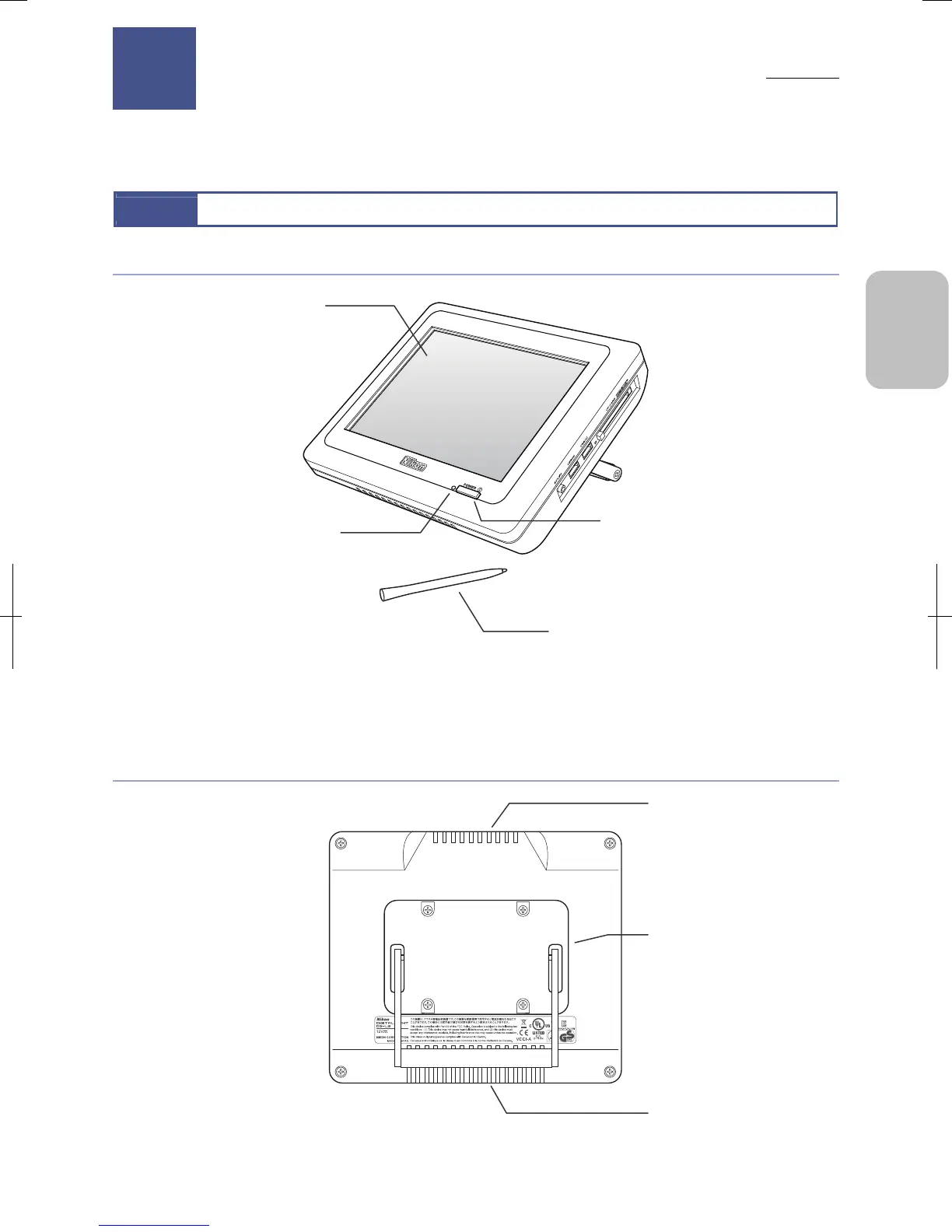Chapter 2 Names of Parts and Their Functions
7
Please
Read First
2
Names of Parts and Their Functions
This chapter explains names and functions of parts of DS-L3 and DS camera heads.
2.1
DS-L3 DS Camera Control Unit
DS-L3 overall view
DS-L3 back side
Built-in monitor
Touch-panel 8.4-inch LCD monitor of
XGA (1024 x 768 pixels).
Displayed on the screen are the live
image from the DS camera head,
replayed images, and operation menus.
Use the accessory stylus for menu
operation.
POWER indicator (green/red)
Power indicator of DS-L3.
It blinks in green when the power becomes
on, and lights in green when the device
becomes operable.
When DS-L3 becomes unable to operate
normally with some fault, this indicator ligts
in red.
Power switch
Power switch of DS-L3.
Pressing the switch turns the power on,
and pressing it again turns the power off.
The POWER indicator lights up when the
power is on.
ent
Vent for heat dissipation
ent
Vent for heat dissipation
Standard stand
The stand can be folded.
When you fix DS-L3 to a
commercially available arm,
remove the standard arm and
attach the adapter to the mounting
hole.
Be careful not to have your hand o
finger caught when folding the
stand.
Names of Parts and Their Functions
2
Stylus
stylus is supplied with the DS-L3 for operation on
the touch-panel LCD monitor.
The stylus has a holder with double-sided sticky tape
so that you can attach the stylus and holder to the
DS-L3 and keep them together.
Chapter
