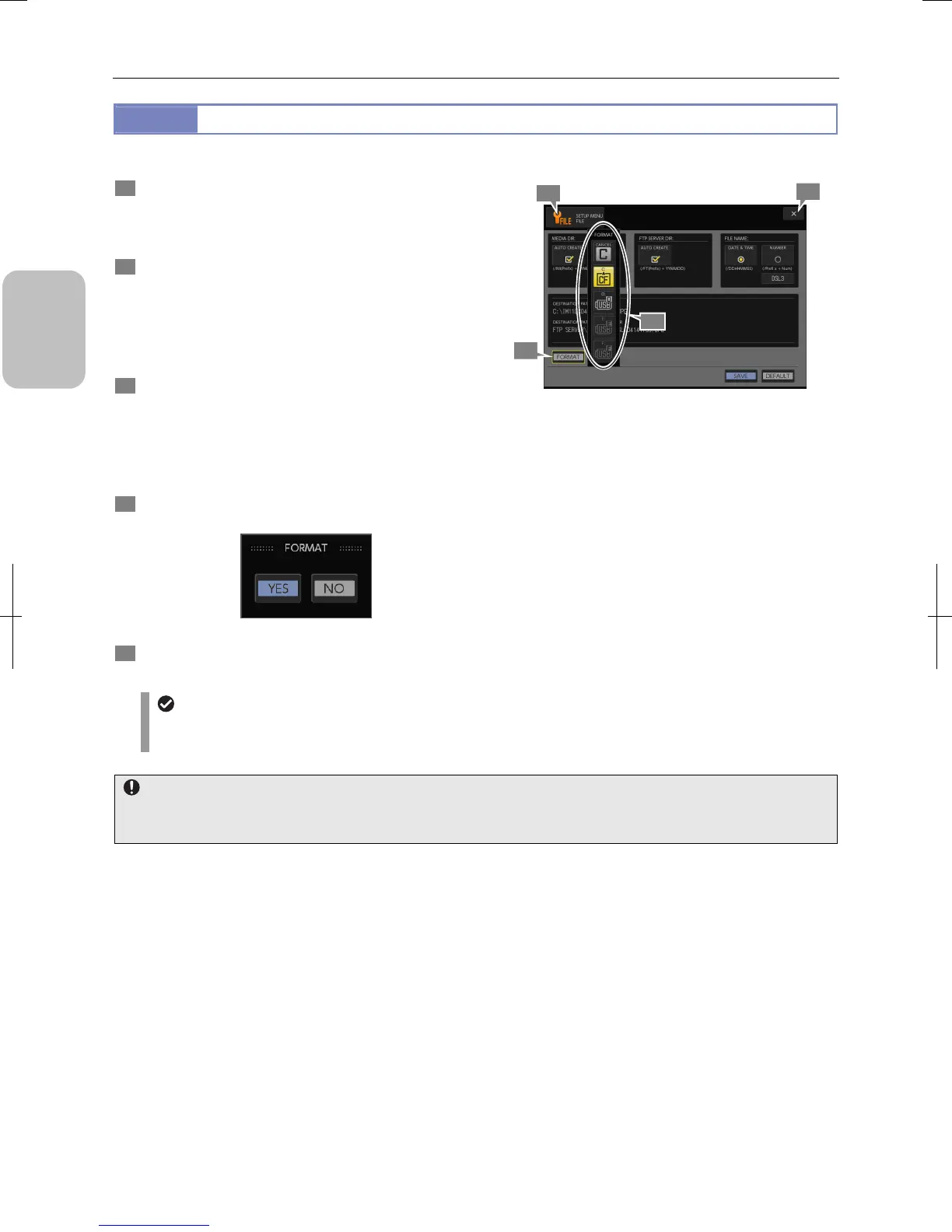Chapter 4 Preparing for Use
28
Please
Read First
4.3.4
Initializing Recording Medium
A recording medium is initialized in the [SETUP MENU: FILE] screen.
1 Display the [SETUP MENU: FILE] screen
Press the [SETUP] button on the task bar to display the
[SETUP MENU] screen, and press the [SETUP MENU
SELECT] button and select [FILE].
2 Press the [FORMAT] button.
The [DRIVE] submenu appears. An icon for a drive that can
be initialized is in white. An icon for an empty drive is in gray.
For a CF card, drive number C is always allocated. Storage
media devices connected to USB connectors are allocated
to drive D, E, or F according to the order of their recognition.
3 Press the button for the desired medium (any of drive C
to F).
To cancel initialization, press the [Cancel] button at the top
without selecting a drive.
If you select a drive number, a media device initialization
confirmation message is displayed.
4 Press YES to initialize the recording medium or NO to
cancel initialization.
If you select YES, the recording medium is initialized.
5 Close [SETUP MENU: FILE] by pressing the [X] button.
Initialization of storage media
In case of initialization failure
Initialization may fail if a recording medium has an error. A warning message indicating a medium error is displayed
in this case.
Data backup
Initializing a storage media device erases all data recorded in it. If the media device contains data you need, backup it to
PC or any other device.
1
5
2
3
