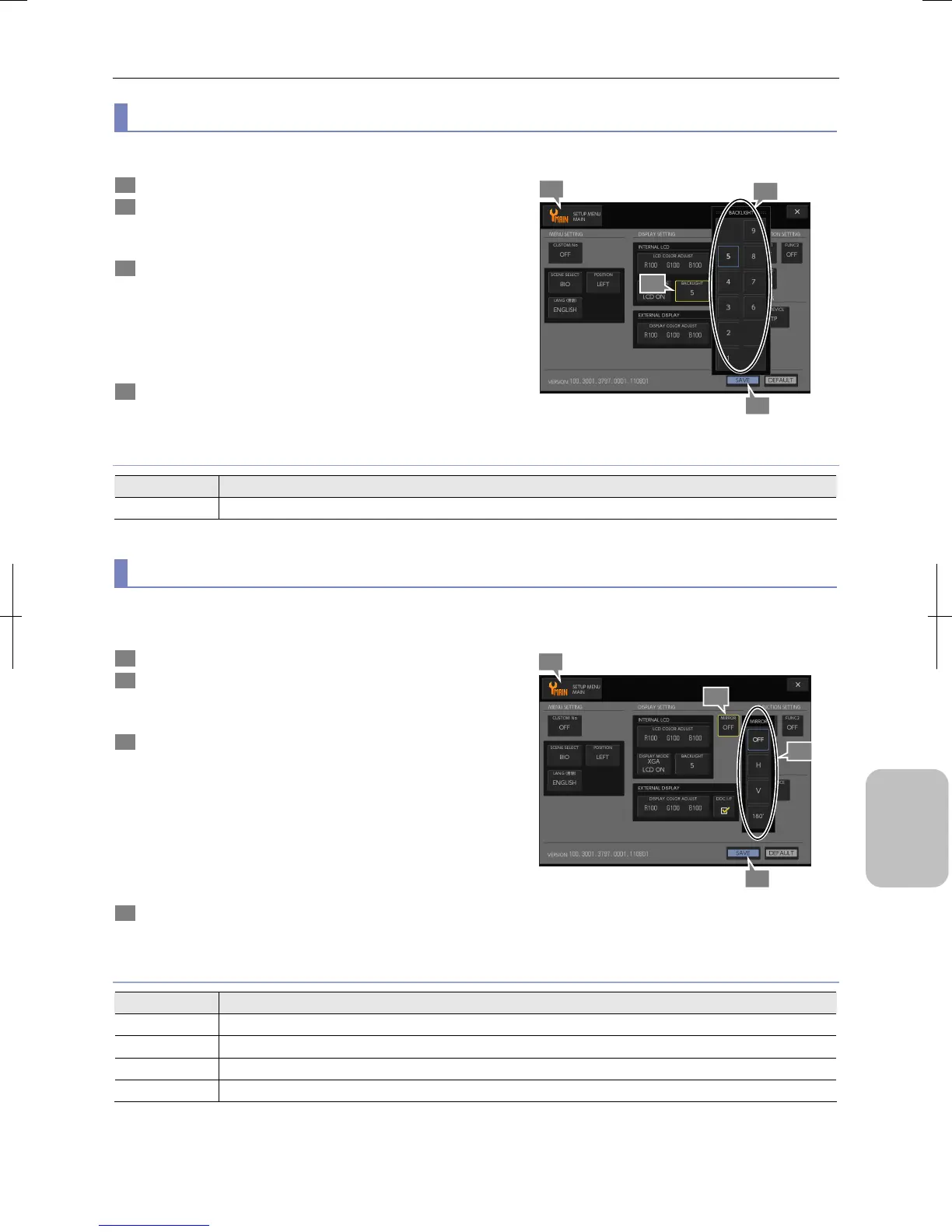Chapter 13 Changing Settings
167
Changing
Settings
(3) Configuring the backlight of the internal LCD
Set the backlight brightness of the internal LCD.
1 Display the [SETUP MENU: MAIN] screen.
2 Press the [BACKLIGHT] button in the [DISPLAY
SETTING] - [INTERNAL LCD] area.
The [BACKLIGHT] submenu appears.
3 Set the backlight brightness of the internal LCD.
• [1] to [9] (initial setting: [5])
When one of these has been selected, the submenu closes
and the backlight brightness changes. Set appropriate
brightness.
The current setting is displayed in the [BACKLIGHT] button.
4 Press the [SAVE] button.
The brightness setting is saved.
Configuring Internal LCD Backlight
Choice of Backlight
Choice Setting
1 to 9 Set appropriate brightness in accordance with the operating environment. (Initial setting: 5)
(4) Mirroring images
Configure mirroring and rotation of a live image. Use desired settings in accordance with the position of DS camera head or
the status and orientation of a specimen.
1 Display the [SETUP MENU: MAIN] screen.
2 Press the [MIRROR] button on the [DISPLAY SETTING]
area.
The [MIRROR] submenu appears.
3 Press one of the following buttons to configure the look
of a live image.
• [OFF] (initial setting)
• [H]
• [V]
• [180°]
When one of these has been selected, the submenu closes
and the live image status changes. The current setting is
displayed in the [MIRROR] button.
4 Press the [SAVE] button.
Mirroring and rotation settings are saved.
Configuring Image Mirroring and Rotation
Choice of Image Mirroring
Choice Setting
OFF Performs neither mirroring nor rotation. (Initial setting)
H Reverses an image horizontally. (Flip horizontal)
V Reverses an image vertically. (Flip vertical)
180° Rotates an image by 180 degrees.
4
3
1
2
4
3
1
2
