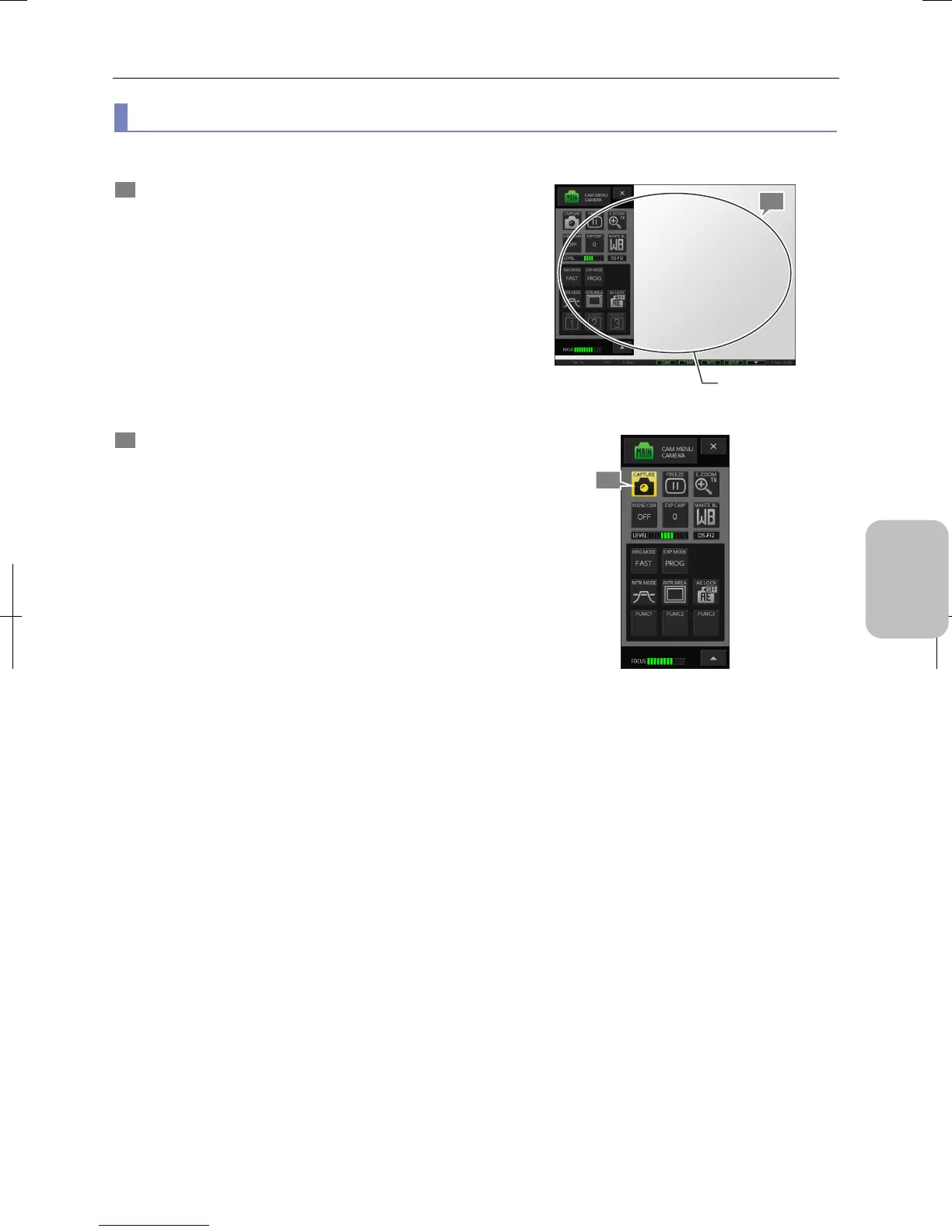Chapter 8 Capturing Images with Advanced Setting Menu
69
Photographing and
Playing Images
(1) Capturing the live image directly
You can capture images displayed on the monitor, and save them as image files in the specified location.
1 Check the live image.
Check that the object is displayed at the proper brightness
and with focus on the desired part.
Checking the live image
2 Press the [CAPTURE] button on the MAIN menu.
The image is captured and the image file is saved in the
specified destination.
You hear a capture sound when you do capturing. While the
image is being saved, the pointer shape changes and the
“Saved..1/1” message appears on the task bar.
Upon completion of saving, the operable state returns.
Capturing live image
2
1
Check the live image.
