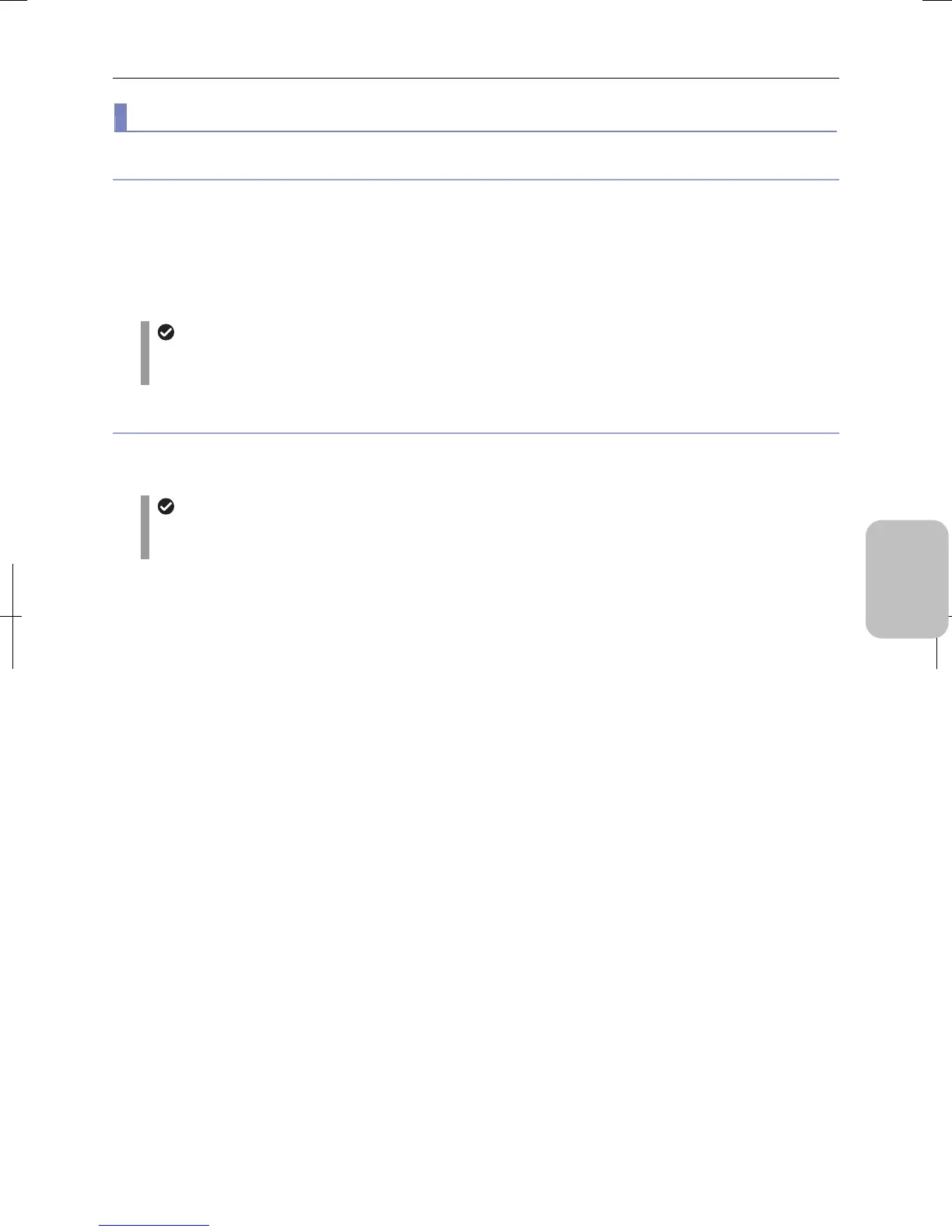Chapter 8 Capturing Images with Advanced Setting Menu
75
Photographing and
Playing Images
(7) Capturing images by operations from PC
Capturing images from a PC connected by USB
When a PC is connected by a USB cable, you can capture images using the application “NIS-Elements” and store image files
in the hardware disk of the PC directly.
When you connect a PC, set [USB DEVICE] of [OTHER] area of the [SETUP MENU: MAIN] screen to [Vendor]. With this
setting, [PC saving] is shown in the [Capture operation assignment] area of the [SETUP MENU: ADDITIONAL] screen.
The storage destination on the PC is specified by NIS-Elements operation. For the configuration procedure, refer to the
manual of NIS-Elements.
PC connection and operation
• Refer to “3.2.5 (1) Connecting a PC” for how to connect a PC.
•
For how to operate NIS-Elements, refer to the manual of NIS-Elements.
Capturing images from a PC through the network
When DS-L3 is connected to the network, you can access it from a PC on the network to capture images by web browser
operations. You can directly download images onto the PC.
Connecting to and using the network
• Refer to “3.2.6 Connecting to Network (LAN)” for how to connect to a PC.
•
For how to operate a PC connected to the network, refer to “Chapter 16 Connecting to Network”.
