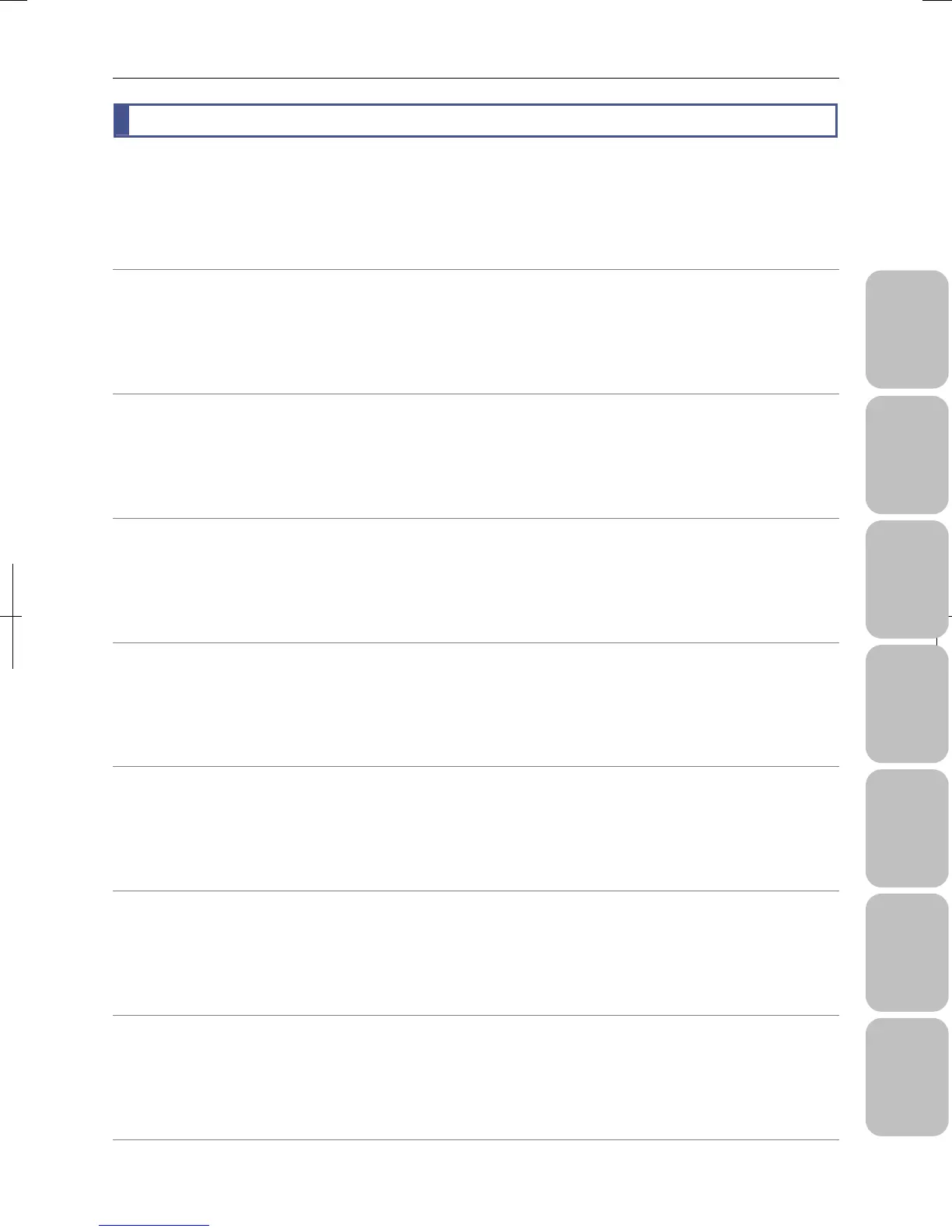Configuration of This Manual
iii
Photographing and
Playing Images
Photographing
Basics of DS-L3
Please Read
First
Other
Information
Changing
Settings
Adding Annotations
and Measuring
Connecting to
PC, Printer, and
Network
Configuration of This Manual
This instruction manual has the following items about operation of this product:
• Preface
• Contents of the Manual
• Features of This Product
• Safety Precautions (Be sure to read the following before us
e)
Please Read First
• Chapter 1 Before Use
• Chapter 2 Names of Parts and Their Functions
• Cha
pter 3 Installation and Connection
• Cha
pter 4 Preparing for Use
• Cha
pter 5 Working with Touch Panel
Photographing Basics of DS-L3
• Chapter 6 Capturing Images with Simple Operations
• Chapter 7 Tips on Photographing
Photographing and Playing Images
• Chapter 8 Capturing Images with Advanced Setting Menu — CAMERA MENU
• Chapter 9 Playing Back and Deleting Images — VIEW MENU
Adding Annotations and Measuring
• Chapter 10 Preparation for Using Annotation Function and Measurement Function
• Chapter 11 Adding Lines and Annotations to an Image — TOOL MENU
• Cha
pter 12 On-Screen Measurement — TOOL BAR
Changing Settings
• Chapter 13 Changing Settings — SETUP MENU
Connecting to PC, Printer, and Network
• Chapter 14 Connecting to a PC
• Chapter 15 Performing Direct Printing
• Cha
pter 16 Connecting to Network
Other Information
• Chapter 17 Differences in Operation Depending on
DS Camera Head Models
• Chapter 18 Troubleshooting
• Cha
pter 19 Capturing from External I/O Devices
• Cha
pter 20 Daily Maintenance
• Cha
pter 21 Major Specifications
