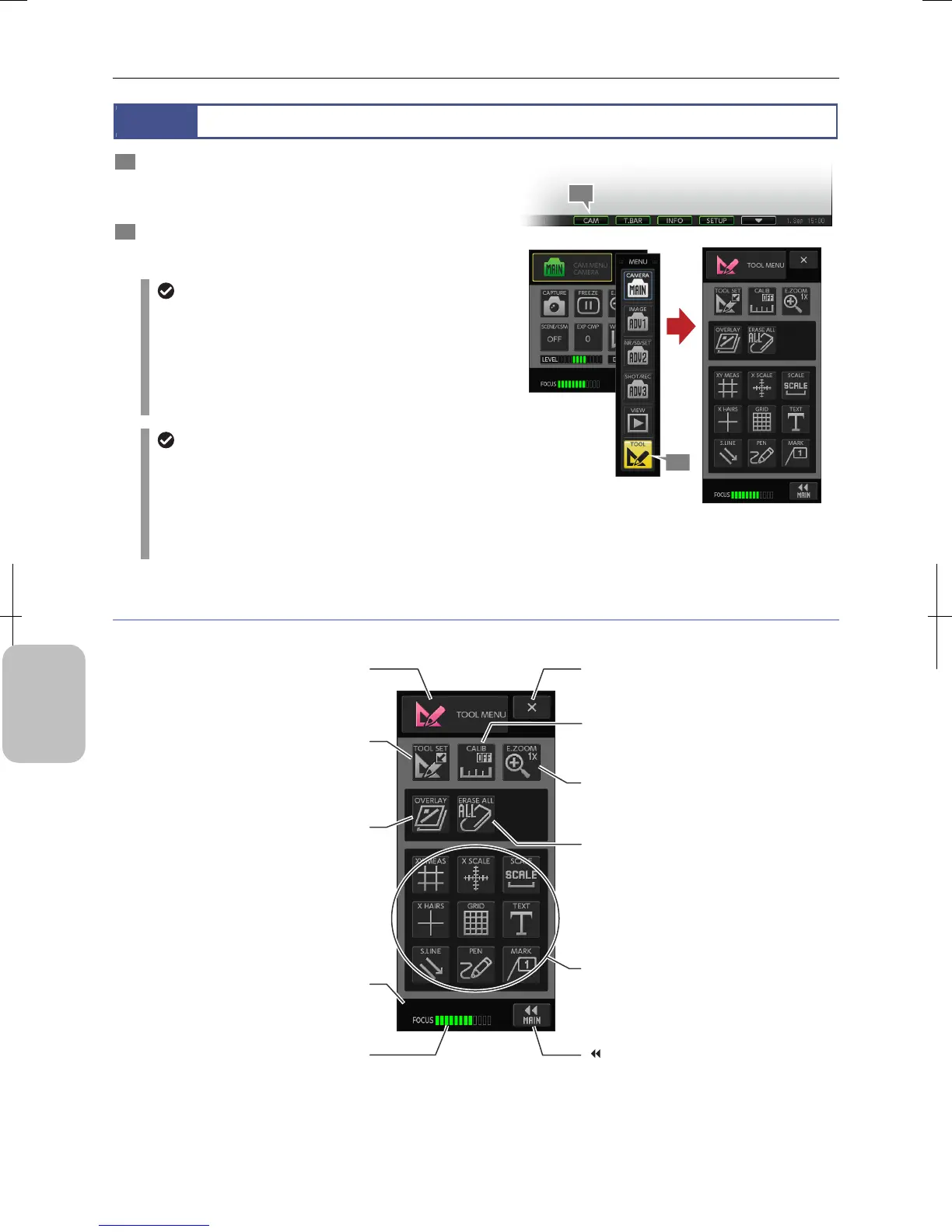Chapter 11 Adding Lines and Annotations to an Image
128
Adding Annotations
and Measuring
11.1
Displaying the Tool Menu
1 Press the [CAM] button on the task bar.
The [CAM MENU] appears on the top left (or top right) of the
screen.
2 Press the [MENU SELECT] button on the [CAM MENU].
The [TOOL MENU] appears.
Menu displayed when the [CAM] button is
pressed
As you use the DS-L3, [CAMERA MENU], [VIEW
MENU], or [TOOL MENU] may be displayed when
pressing the [CAM] button on the task bar.
If [VIEW MENU] is not displayed, press the menu button
and select [VIEW] from the menu to open [VIEW MENU].
Switching the TOOL menu location
If you press the [CAM] button on the task bar while the
TOOL menu is displayed on the screen, the location of
the menu switches from right to left or vice versa. If you
press the [CAM] button while both the tool menu and
toolbar are displayed, location of them will be swapped
from right to left or vice versa.
[TOOL MENU]
Displaying the [TOOL MENU]
Items on the [TOOL MENU]
The [TOOL MENU] includes the following display items.
[TOOL MENU] Items
1
2
[MENU SELECT] button
Name of the menu is displayed on this button.
Press this button to switch windows from the
submenu.
[TOOL SET] button
Configure annotation and measurement. When
this button is pressed, the [TOOL SET] button
appears. A menu on the submenu can be
selected.
[E ZOOM] button
Enlarge the screen. Zoom magnification and
location can be changed.
[OVERLAY] button
Display or hide overlay.
[X] (Close) button
Close the menu.
[FOCUS] indicato
Display the focus of a live image.
[CALIB] button
Select [OFF] or any one of [M1] to [M7] for
calibration setting.
[ MAIN] button
Return to the main menu.
[ERASE ALL] button
Clear the entire overlay content. The display of
each item of scales (XY measurement, X scale,
scale, cross hairs, and grid line) are not erased.
Comment display area
Comment registered to the current calibration
setting is displayed.
Annotation buttons
These are for XY scale, cross scale, scale, cross
hairs, grid, text, straight line, pen and marker.
