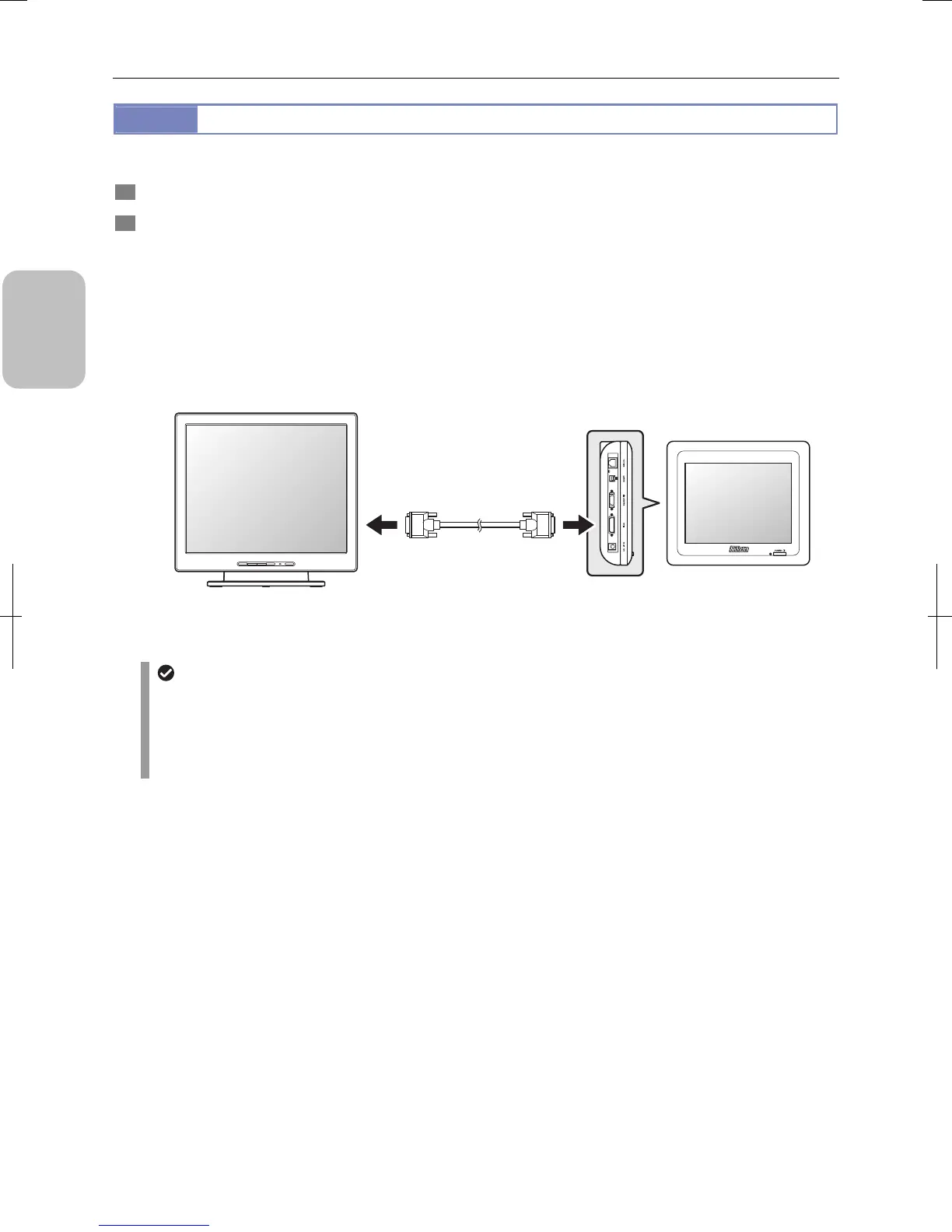Chapter 3 Installation and Connection
14
Please Read
First t
3.2.3
Connecting an External Monitor
You can display DS-L3 video signal on an external monitor when it is connected to DS-L3.
1 Confirm that the power of DS-L3 and the external monitor is off.
2 Use a commercially available DVI cable to connect the DVI-I connector of DS-L3 to the video input terminal of
the external monitor.
• When a digital monitor is used:
Use a DVI cable whose both ends are the DVI-D 24-pin connector. Connect the DVI-I connector of DS-L3 and the
digital input terminal of the external monitor.
• When an analog RGB display is used:
Use a DVI cable for analog connection whose one end is a DVI-I 29-pin connector and the other end is a D-sub
15-pin connector. Connect the DVI-I connector of DS-L3 and the analog input terminal of the external monitor.
Note: In either case, fix the connector by tightening the screw of the cable connector using a screwdriver.
Connecting an external monitor to DS-L3
Operation and setting of an external monitor
• On/off of the signal output to the external monitor is set by [SETUP MENU] > [MAIN]. SXGA (1280 x 1024) or
XGA (1024 x 768) can be selected as the video signal, and the color balance of the video can be adjusted. Refer
to “13.2.2 Configuring Monitor” for details.
•
The DS-L3 built-in touch panel LCD monitor can be disabled when an external monitor is connected. In this case,
DS-L3 is operated by a USB mouse. Refer to “13.2.2 Configuring Monitor”.
External monitor
DS-L3
DVI cable for digital/analog
connection
Connected to
DVI-I connector
Left side
Connected
to input
terminal
