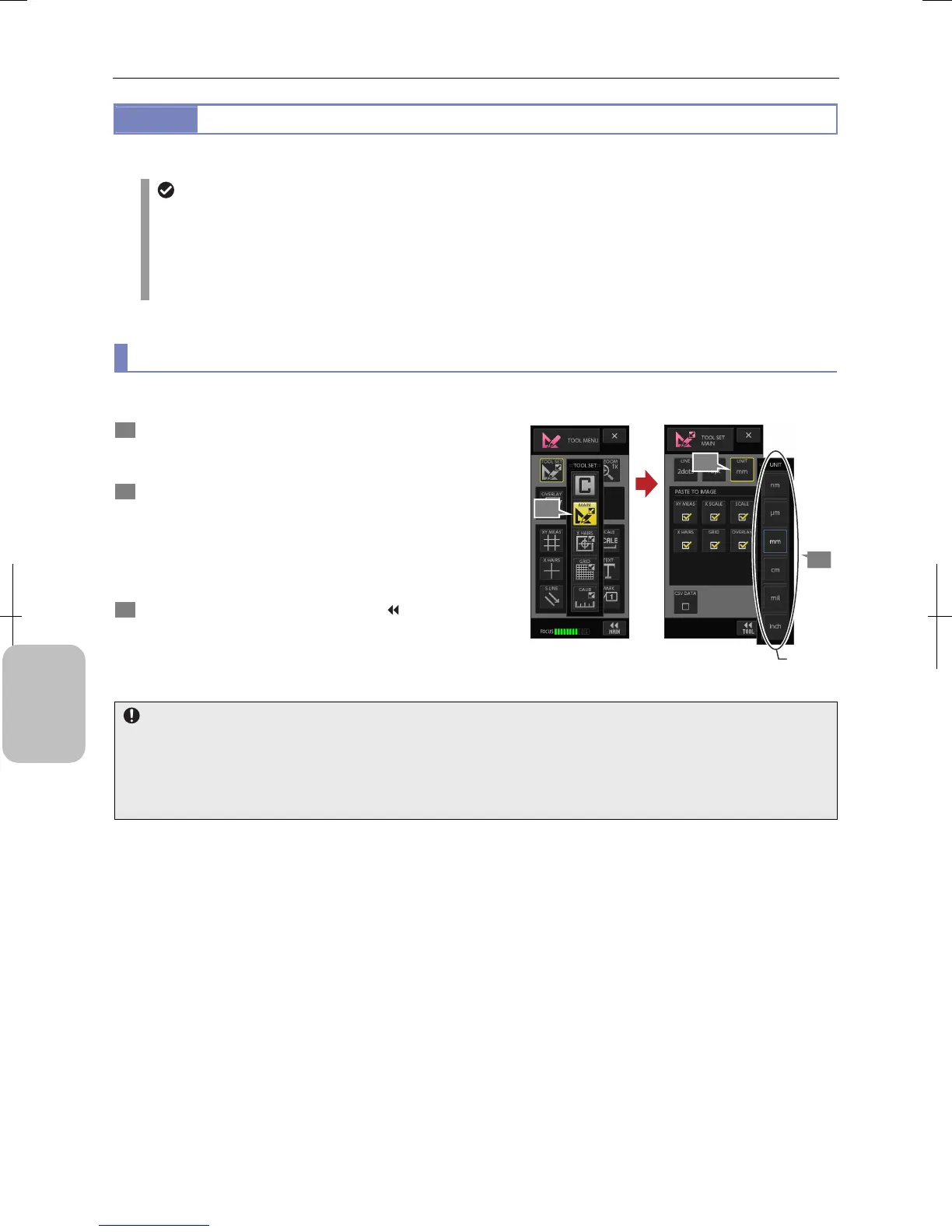Chapter 10 Preparation for Using Annotation Function and Measurement Function
122
Adding Annotations
and Measuring
10.1.2
Configuring Units and Calibration
In order to display measurement and scale on the screen, it is important to configure unit and reference of length.
Configuring unit and calibration
Units and registered calibration settings are used for scale and measurement functions.
• Unit is configured in the [TOOL SET: MAIN] screen.
• Calibration setting can be changed either in [TOOL MENU] or [TOOLBAR]. If you modify calibration in one
screen, the setting is also changed in the other screen.
Calibration can be registered only in the [TOOL SET: CALIB] screen.
(1) Switching unit settings
Unit, or reference of length, can be selected from six types: nm, μm, mm, cm, mil or inch.
1 Display the [TOOL SET: MAIN] screen.
Open the Tool menu, press the [TOOL SET] button and
press the [MAIN] button in [TOOL SET] button.
2 Press the [UNIT] button and select a unit to use from
the submenu.
• Unit: mm (initial setting)
nm, μm, mm, cm, mil, inch (six types)
When a unit is selected, the submenu closes and the [UNIT]
button icon changes according to selection.
3 To return to [TOOL MENU], press the [ TOOL] button.
To close [TOOL SETUP] screen, press the [X] button.
Switching Unit
Switching the unit and overlay information
If you switch the unit, the results of annotation and measurement are as follows:
• XY measurement, cross scale, scale and concentric circle are updated in accordance with the unit setting.
• Annotaions remain the same when the unit is changed.
• The unit of the simplified measurement result is changed.
2
1
3
Switch
the unit.
