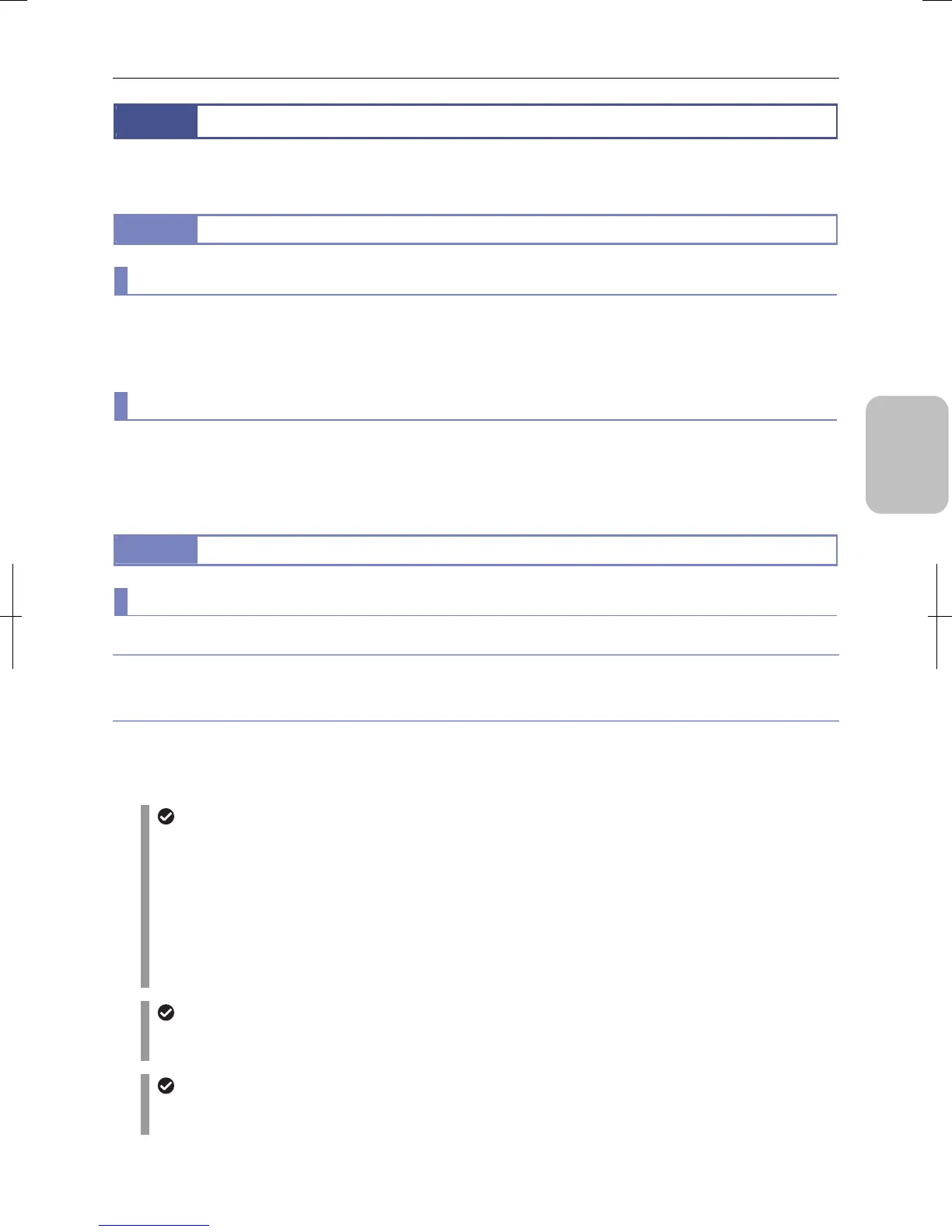Chapter 7 Tips on Photographing
51
Photographing
Basics of DS-L3
7.2
Setting the Environment for Microscope Photographing
When you have attached the DS camera head to a microscope, set up the environment for microscope photographing
referring to the following description.
7.2.1
Setting up the Environment
(1) Adjusting the brightness of the environment
When you photograph a dark specimen by a fluorescent microscope, the light in the room may come into the illumination
optical path of the microscope; do the photographing after making the room dark.
Cover the binocular section by the caps to shut the light out.
(2) Preventing tremor
Microscope photographing is made with a high resolution so that a little tremor affects the image quality. Place the
microscope on a backlash-free robust desk standing on a stable floor, so that a tremor does not reach the microscope.
You can reduce the impact of tremors by using a vibration isolation table that suits your microscope. Be careful, especially
during photographing, not to touch the table on which the microscope is placed.
7.2.2
Setting up the Microscope Condition
(1) Using an appropriate filter
For color images
Insert an NCB filter in the illumination optical path.
For monochrome images
Insert a filter that suits the photographing purpose in the illumination optical path.
Generally, a GIF (Green Interference) filter achieves a good contrast. Using a filter of the complementary color of the
specimen makes the contrast sharp.
Using a filter
• The way a filter is inserted and removed depends on the microscope. Refer to the manual of your microscope.
• A third-party color compensation filter (CC filter) can be inserted into the illumination optical path of the
microscope to compensate for changes in color balance caused by the length of the exposure time.
• When using a phase contrast microscope or an interference microscope (two luminous fluxes or multiple
luminous fluxes), you can enhance contrast using a green interference filter (GIF) or a monochrome interference
filter (IF).
• We recommend that you use both an NCB filter and GIF (green interference) filter for DS-Qi1Mc.
• Some microscope model may require a heat-wave absorbing filter.
What is an NCB filter?
An NCB (neutral color balance) filter is a color-balancing compensation filter used to adjust color temperature to
daylight values in microscopes that use a halogen bulb as a light source.
What is a complementary color?
For example, green and magenta, red and cyan, and blue and yellow are all pairs of complementary colors. When
complementary colors overlap, their respective hues cancel each other out.
