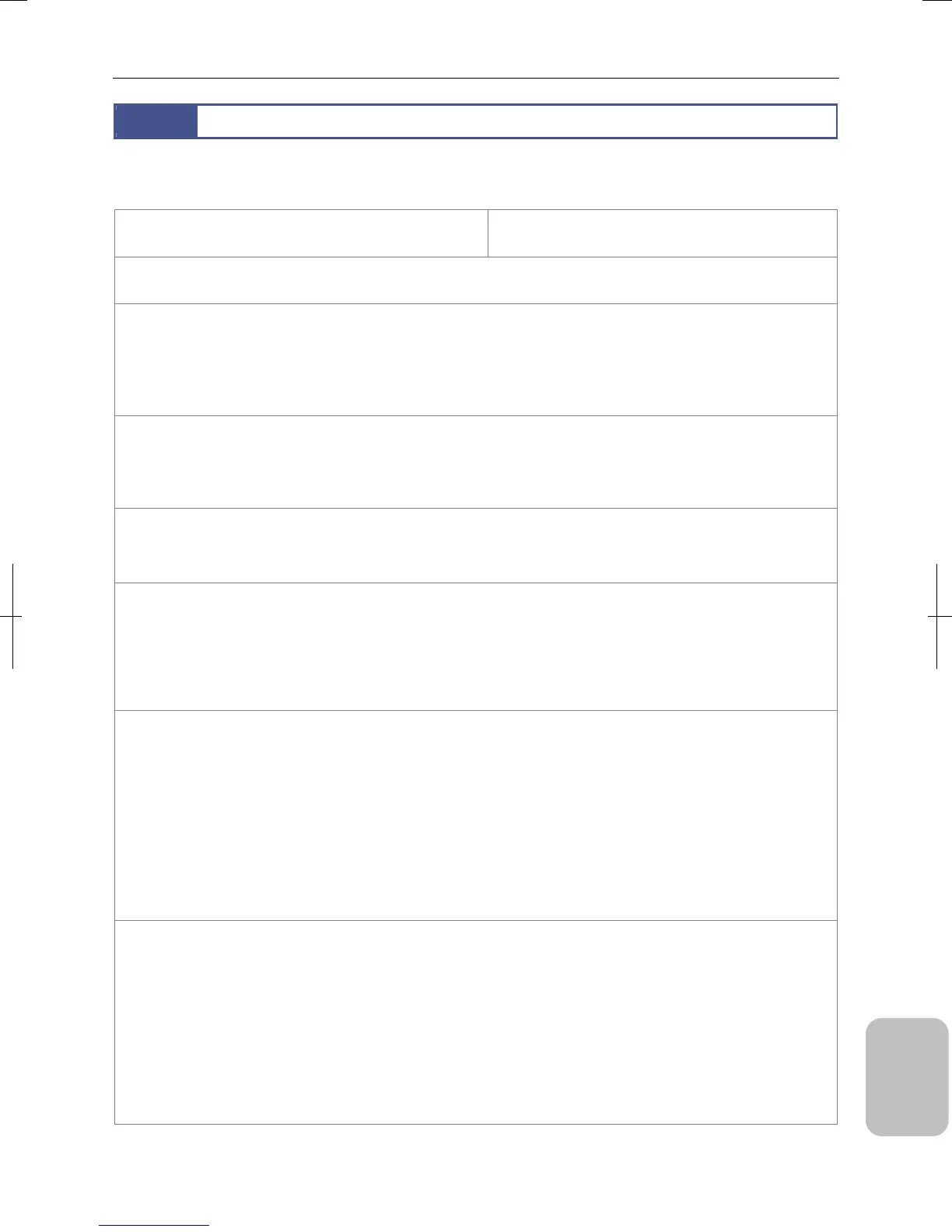Chapter 18 Troubleshooting
257
Other
Information
18.12
For Inquiries
In order to answer your inquiry immediately, please check the following contents beforehand and contact your supplier.
Date of entry : / /
Date of purchase : / / Store name :
Name :
Contact information
Address :
Phone number :
DS Camera Control Unit
Product name : DS-L3 Serial No. :
Version information (Numbers in the lower right in the [SETUP MENU : MAIN] window) :
DS Camera Head
Product name : Serial No. :
Connected Peripheral Devices (CF card, USB memory, USB mouse, microscope, or others)
Manufacturer name : Model :
Manufacturer name : Model :
Manufacturer name : Model :
Your PC (for PC-related defects) :
Manufacturer name : Model :
Version of OS and SP (service pack) :
CPU type and frequency :
Type and version of your application soft (web browser, NIS-Elements, etc) :
Symptom of the problem, displayed message, incidence of symptoms :
Please let us know details as possible to the best of your knowledge.
For image-related defects, if you have any images that can be provided, please provide them.
Please use and copy this page if necessary.
