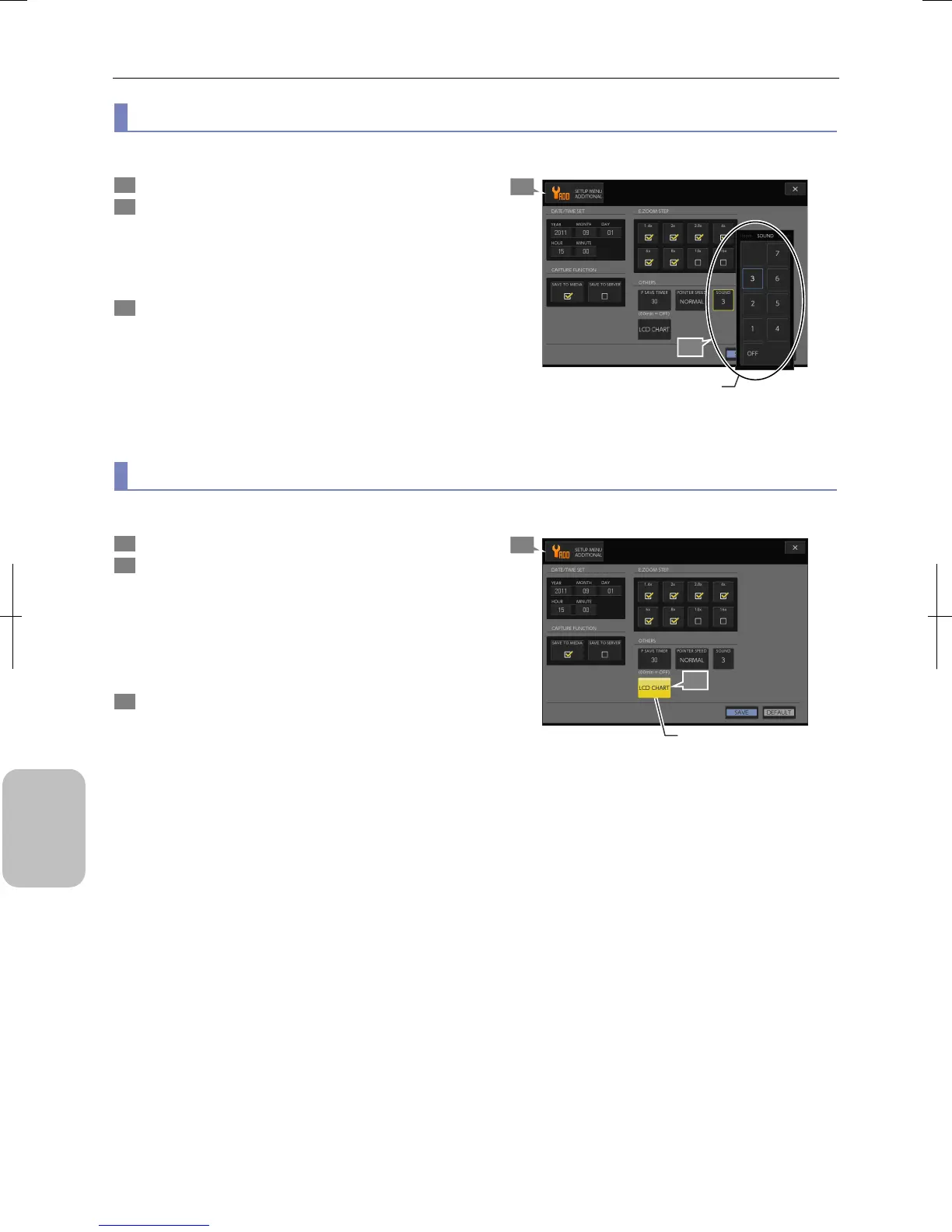Chapter 13 Changing Settings
194
Changing
Settings
(3) Setting the capture sound volume
Specify the capture sound volume of the DS-L3.
1 Display the [SETUP MENU: ADDITIONAL] screen.
2 Press the [SOUND] button in the [OTHERS] area and
specify the operation sound volume with the buttons of
the [SOUND] submenu.
• [OFF], [1] to [7] (Initial setting: 3)
To mute the operation sound, select [OFF].
3 Press the [SAVE] button.
The capture sound volume setting is saved.
Setting the Capture Sound Volume
(4) Displaying a test chart
Display a test chart for adjusting monitors when external monitors are used.
1 Display the [SETUP MENU: ADDITIONAL] screen.
2 Press the [LCD CHART] button in the [OTHERS] area to
display a test chart.
A 1-dot pitch black-and-white mesh chart appears.
Adjust the clock phase and clock pitch on the display. For
adjustment method, see the instruction guide for the display.
The automatic adjustment function is available for some
display types.
3 To close the test chart, press the [X] button at the top
right of the screen.
The screen returns to the [SETUP MENU: ADDITIONAL]
screen.
Displaying a Test Chart
1
2
Set the capture sound volume.
1
2
Display a test chart.
