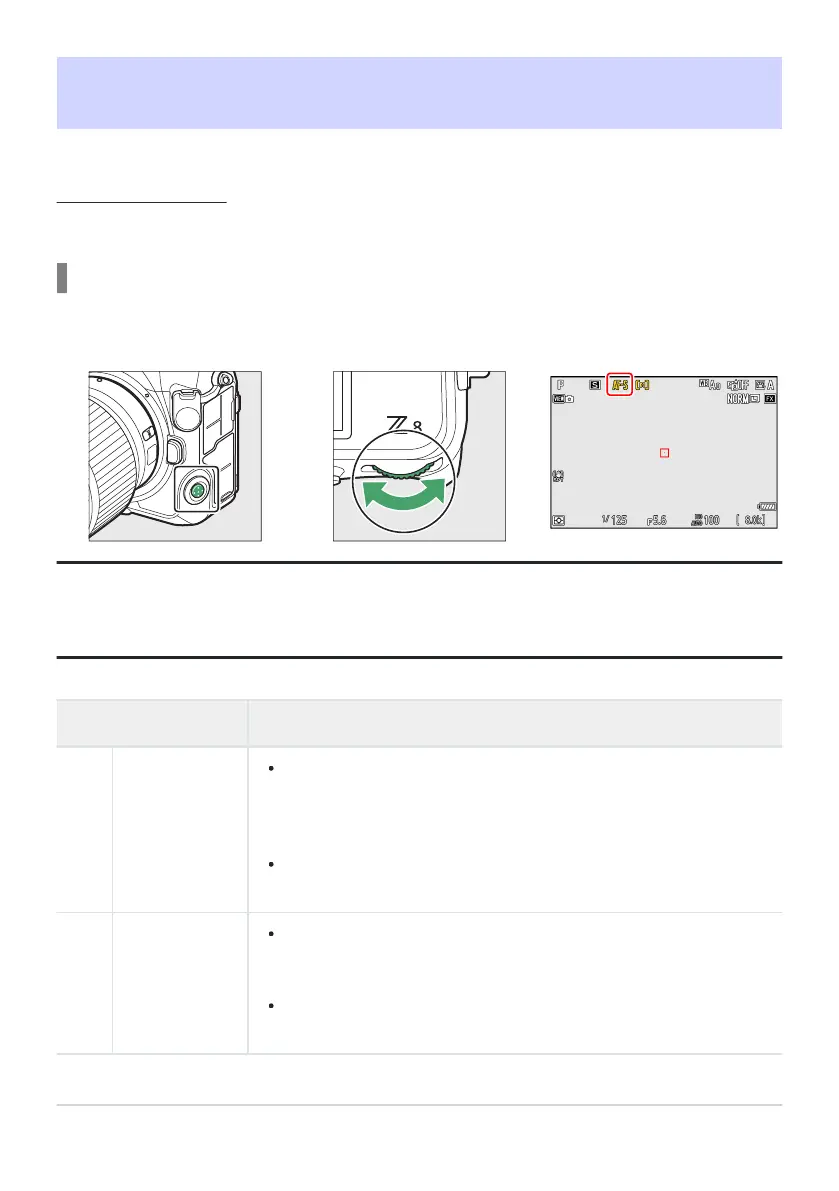Focus
Focus Mode
Control how the camera focuses.
Choosing a Focus Mode
The focus mode can be select
ed by holding the focus-mode button and rotating the main command
dial.
Tip: “Focus Mode”
The focus mode can also be selected using the [Focus mode] items in the photo shooting and video
recording menus.
Option Description
AF‑S [Single AF]
Use with stationary subjects. When you press the shutter-release
butt
on half
way to focus, the focus point will turn from red to green
and focus will lock. If the camera fails to focus, the focus point will
flash red and the shutter release will be disabled.
At default settings, the shutter can only be released if the camera is
able to focus (focus priority).
AF‑C
[Continuous
AF]
Use for shots of athletes and other moving subjects. The camera
adjusts focus continuously in response to changes in the distance to
the subject while the shutter-release button is pressed halfway.
At default settings, the shutter can be released whether or not the
subject is in focus (release priority).
105
Focus
