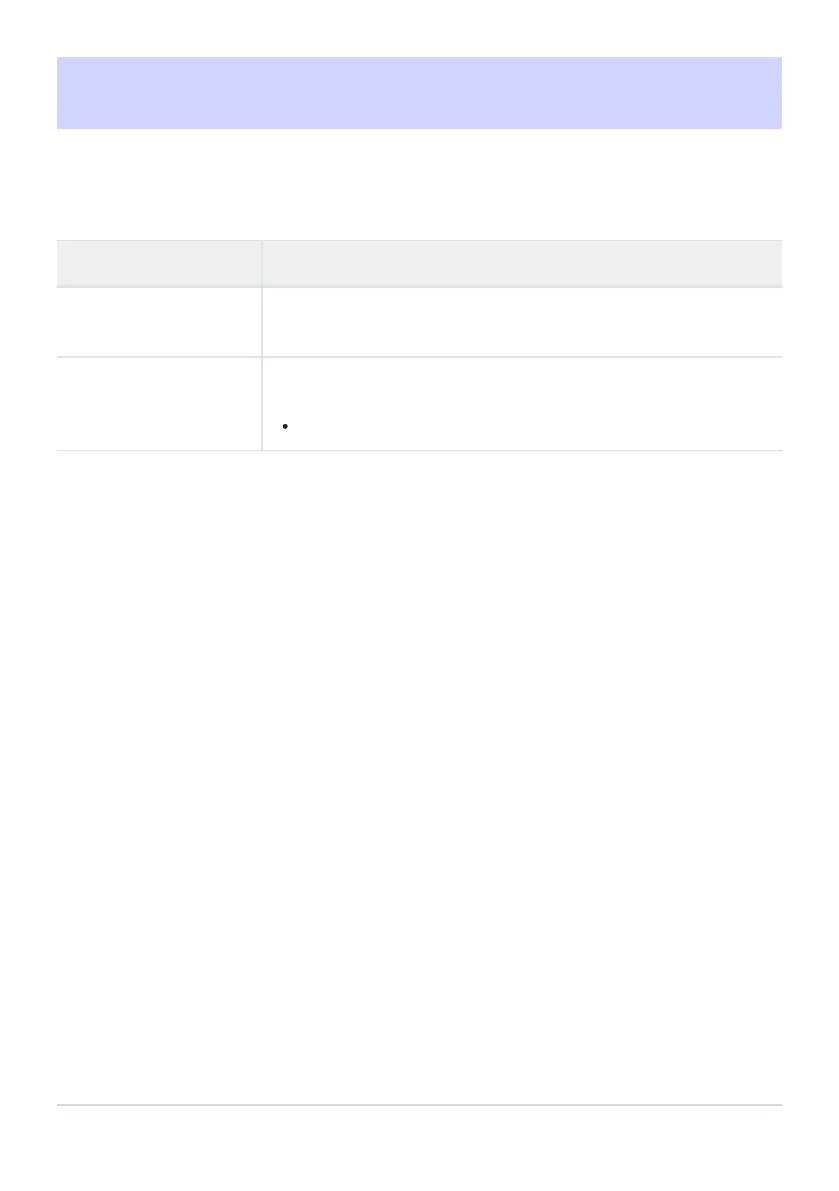d1: Continuous Shooting Speed
G buttonU
ACustom Settings menu
Choose the frame advance rate for continuous high-speed and continuous low-speed modes.
Option Description
[Continuous high-speed]
Choose the frame rate for continuous high-speed release mode from
options ranging from 10 t
o 20 fps.
[Continuous low-speed]
Choose the frame rate for continuous low-speed release mode from
options ranging from 1 to 10 fps.
The actual frame rate when [8fps] is selected is 7.5fps.
586
d1: Continuous Shooting Speed
