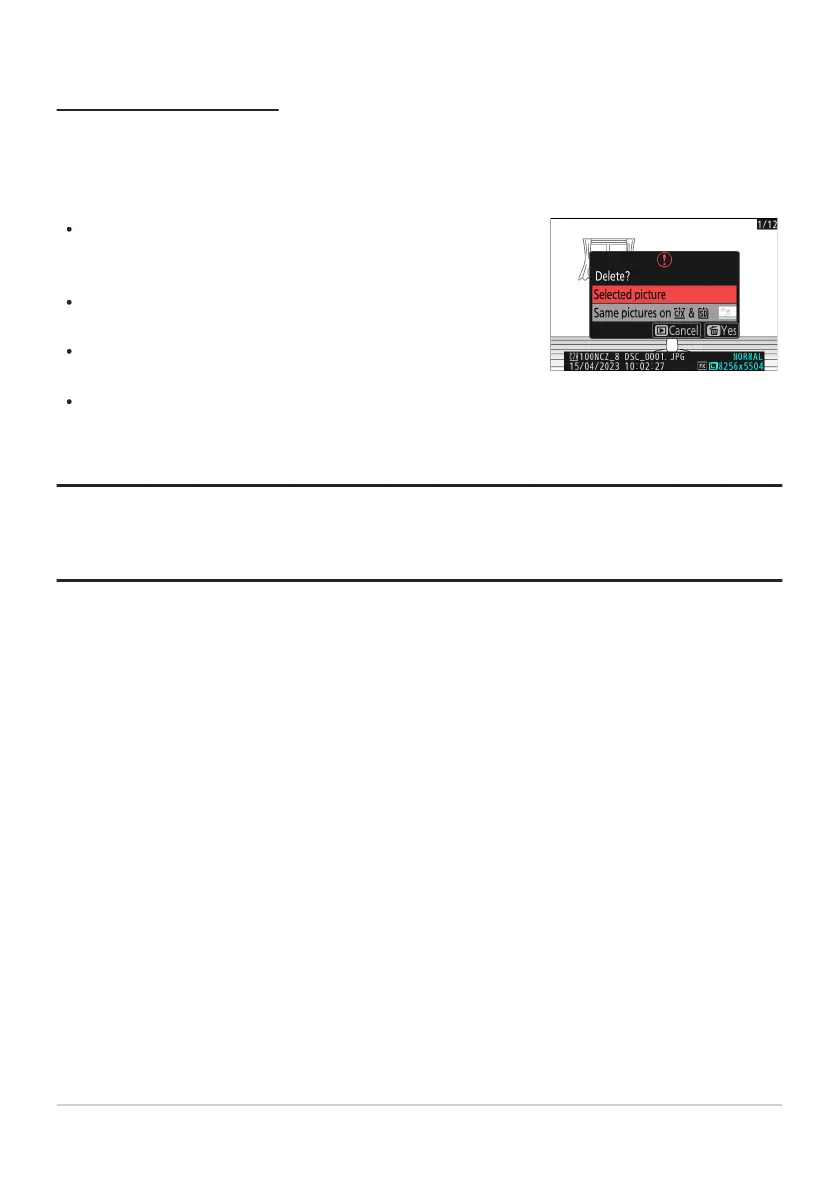Pressing O (Q) when a picture cr
eated using either of these
options is highlighted during playback displays a confirmation
message.
To delete only the copy on the card in the current slot, highlight
[Selected picture] and press O (Q) again.
To delete both copies, highlight [Same pictures on w & x] and
press O (Q).
If a voice memo is appended to the picture, a confirmation
dialog will be displayed. To delete only the voice memo,
highlight [Voice memo only] and press O (Q).
Deleting Copies
When deleting pictures r
ecorded using [Backup], [RAW primary- JPEG secondary], [JPEG primary-
JPEG secondary], [RAW primary- HEIF secondary], or [HEIF primary- HEIF secondary], you have
the choice of erasing either both copies or only the copy on the card in the current slot.
Tip: Delete Options
Use the [Delete pictures from both slots] item in the playback menu to choose the options displayed
when a picture is deleted.
431
Secondary Slot Function
