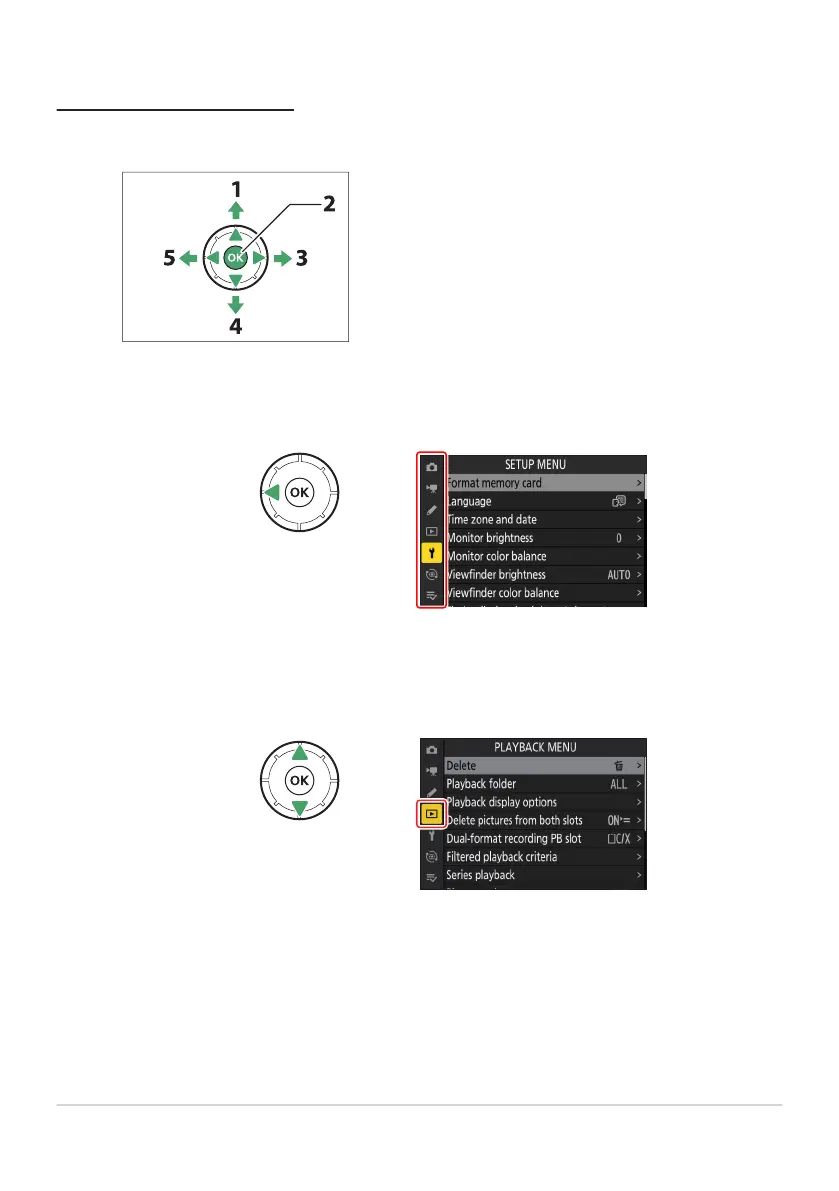Move cursor up
Select the highlighted it
em
Display sub-menu, select highlighted
item, or move cursor right
Move cursor down
Cancel and return to previous menu, or
move cursor left
1
2
3
4
5
Using the Menus
You can navigat
e the menus using the multi selector and J button.
Highlight the icon for the current menu.
Press 4 to place the cursor in the menu-selection area.
Select a menu.
Press 1 or 3 to select the desired menu.
63
The MENU Button
1
2
