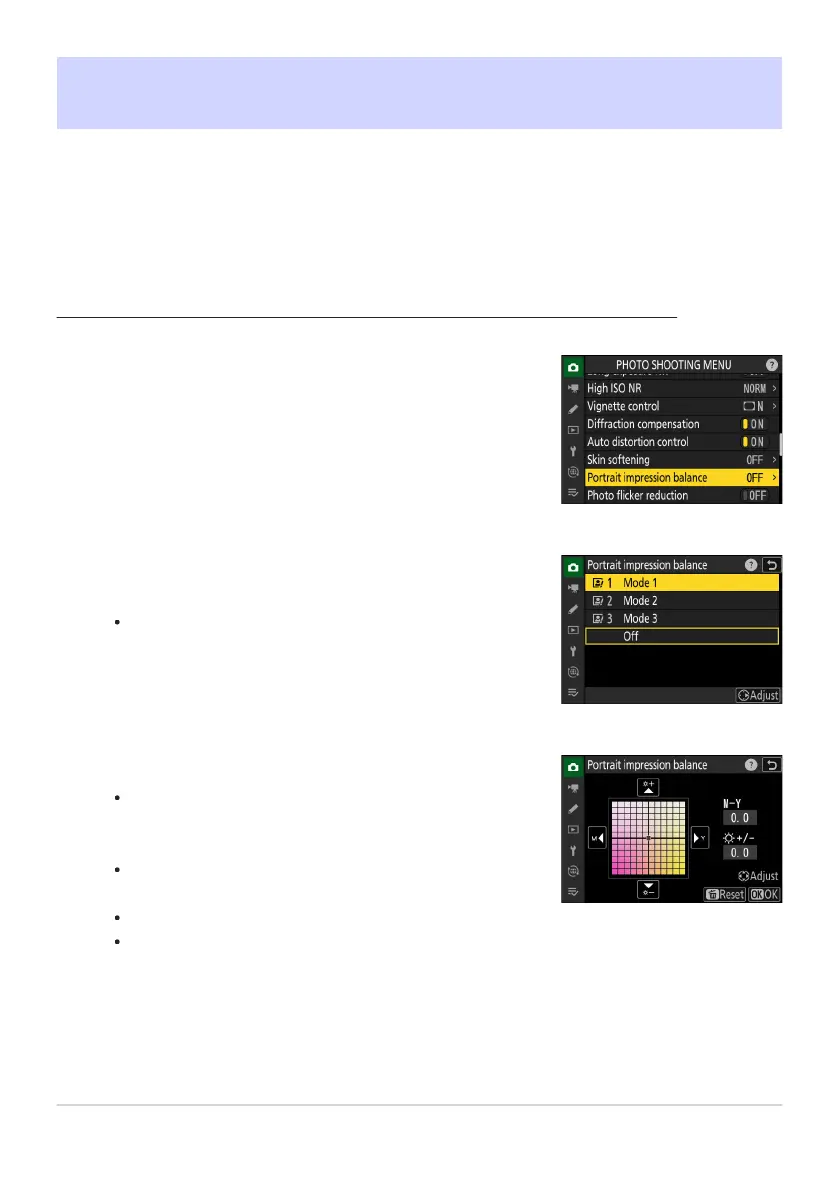Select [Portrait impression balance] in the photo shooting
menu.
Highlight a mode from [Mode1] through [Mode3] and
press
2.
Options for the selected mode will be displayed.
Adjust hue and brightness.
Press
4 or 2 to adjust hue on the M (magenta)–Y (yellow)
axis. Magenta increases as you move toward M, amber
(yellow) as you move toward Y.
Press 1 or 3 to adjust brightness. Brightness increases as
the values go up and decreases as they go down.
The selected values are displayed to the right of the grid.
To restore default settings, press the O (Q) button.
Portrait Impression Balance
G button
UCphoto shooting menu
Fine-tune hue and brightness settings for human portrait subjects and save the results for application
during shooting as [Mode1], [Mode2], or [Mode3].
Creating Portrait Impression Balance Modes
455
Portrait Impression Balance
1
2
3
