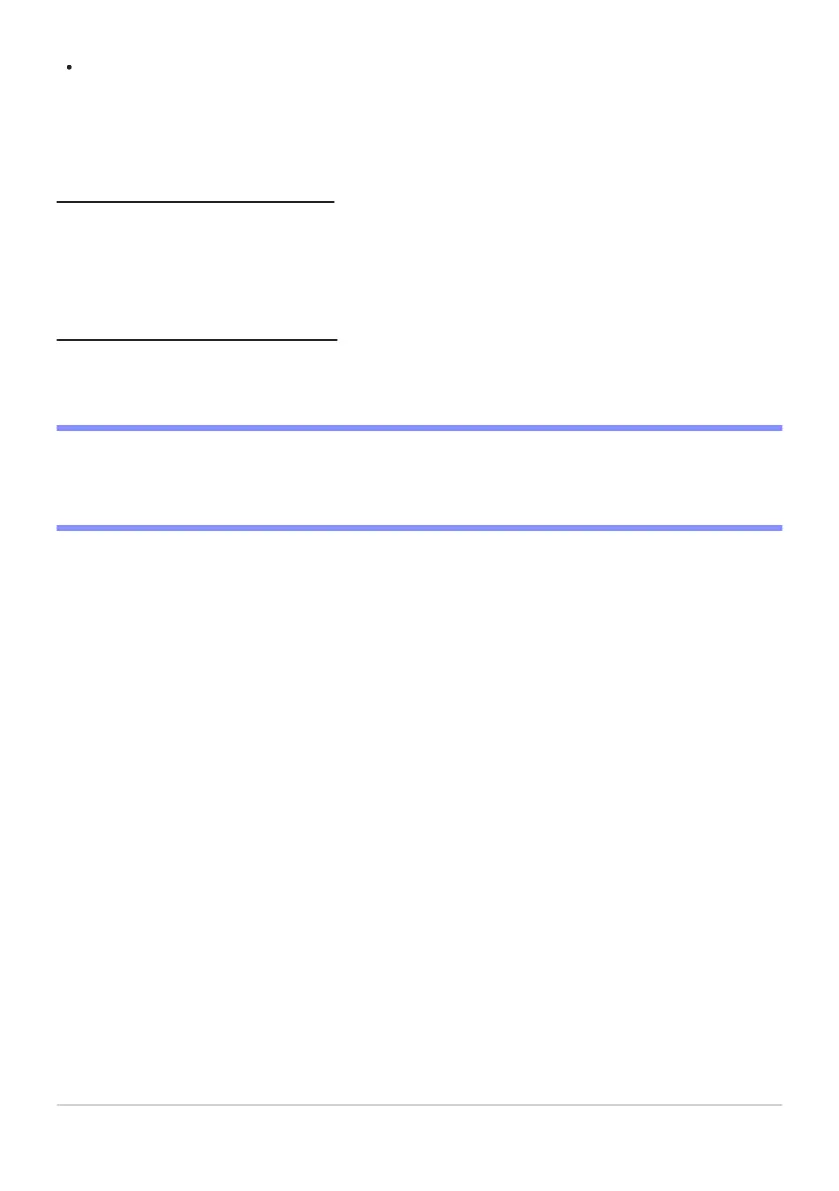RECENT SETTINGS
The current cont
ents of the recent settings menu (up to 20 items)
[Choose tab]
Save Menu Settings
Save settings t
o a memory card. If the card is full, an error will be displayed and settings will not be
saved. Saved settings can only be used with other cameras of the same model.
Load Menu Settings
Load sav
ed settings from a memory card. Note that [Load menu settings] is available only when a
memory card containing saved settings is inserted.
D Caution: Saved Settings
Settings are saved to files named “NCSET***”, where “***” is an identifier that varies from camera to
camera. The camera will not be able to load settings if the file name is changed.
761
Save/Load Menu Settings
-
-
