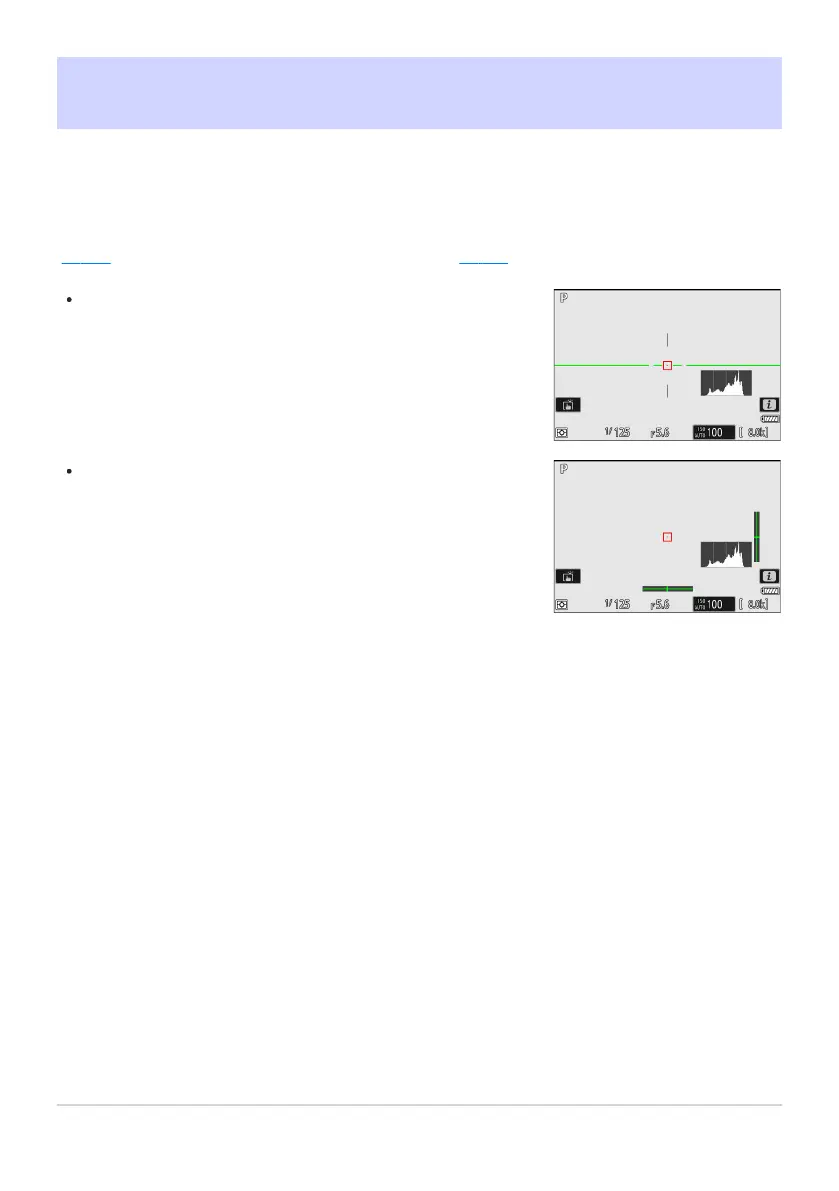[T
ype A]: A large indicator showing roll and pitch fills the display.
[Type B]: A roll indicator appears at the bottom of the display and
a pit
ch indicator at its right edge.
d16: Virtual Horizon Type
G buttonU
ACustom Settings menu
Choose a virtual horizon for the shooting display. The selected virtual horizon can be displayed by
placing a check (M) next to D in the list for Custom Setting d17 [Custom monitor shooting display]
(
0 607) or d18 [Cust
om viewfinder shooting display] (
0 609).
The indicat
or
s are displayed in green when the camera is level.
604
d16: Virtual Horizon Type
*
