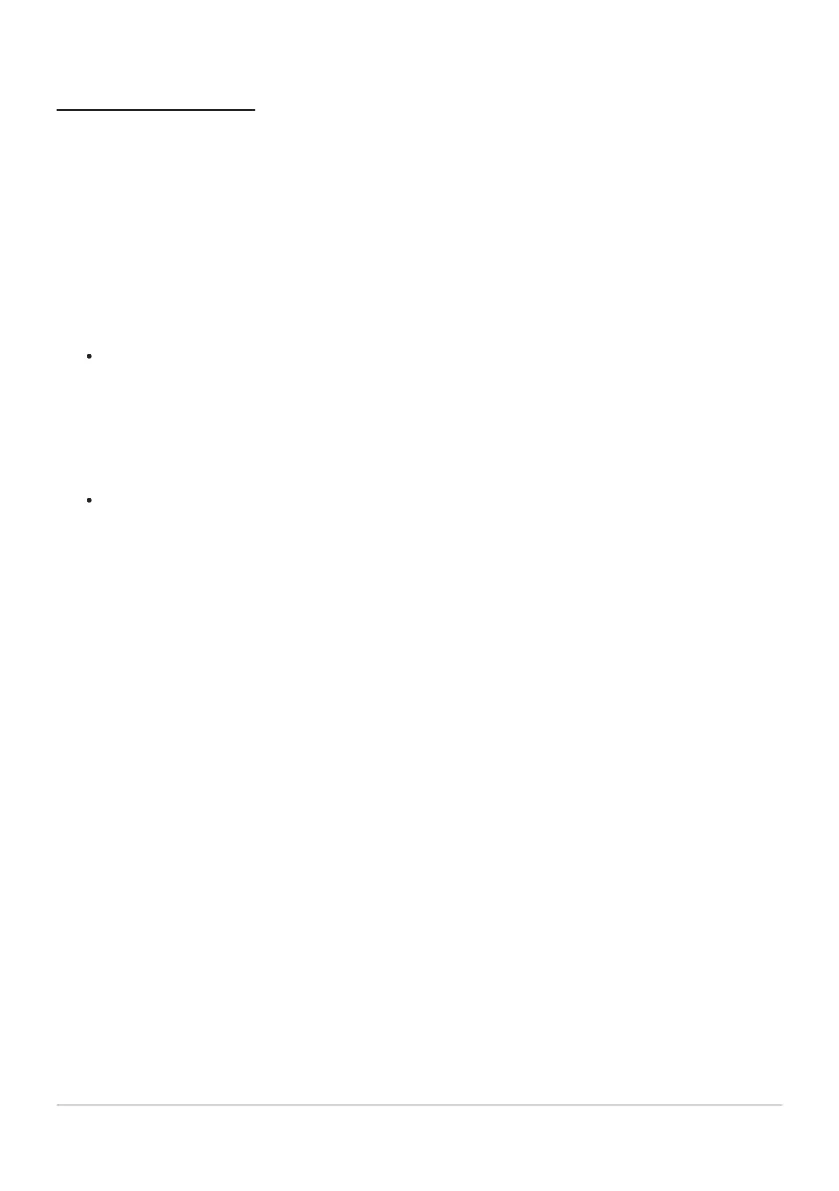Miscellaneous
● The dat
e of recording is not correct:
Is the camera clock set correctly? The clock is less accurate than most watches and household
clocks; check it regularly against more accurate timepieces and reset as necessary.
● Menu items cannot be selected:
Some items are not available at certain combinations of settings.
● USB connections fail to function.
Confirm that the appropriate option is selected for [USB data connection] in the network menu.
When connecting to computers or Android devices via USB, select [MTP/PTP].
When using a third-party USB-C to Lightning cable to connect to iPhones running
NXMobileAir, select [iPhone].
When using a third-party USB-to-Ethernet adapter to connect to computers or other cameras
via Ethernet, select [USB-LAN].
Be sure to connect the cable to the camera’s USB data connector.
809
Problems and Solutions
-
-
-
