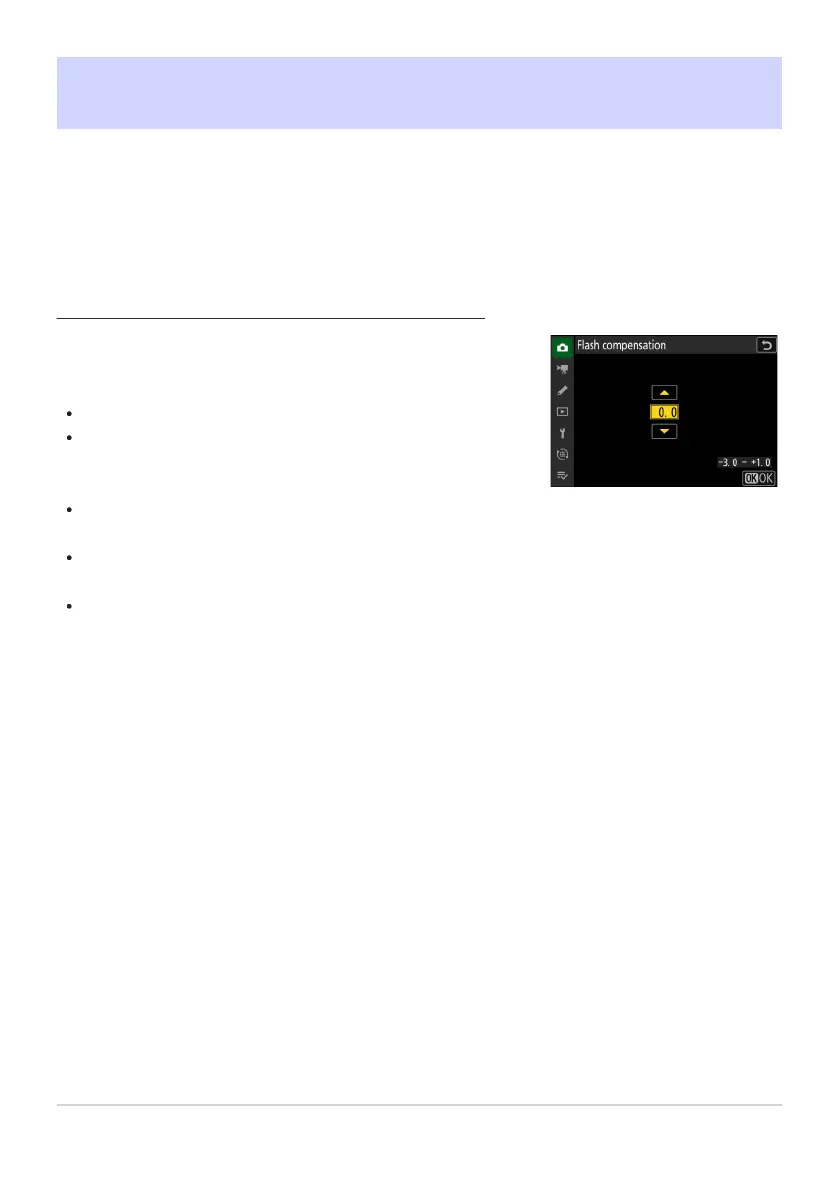Flash output can be adjusted using the [Flash compensation] item
in the phot
o shooting menu.
Choose from values of from −3 to +1EV.
At default settings, changes to flash output are made in
increments of ¹⁄₃EV. The size of the increment can be selected
using Custom Setting b2 [EV steps for exposure cntrl].
In general, choose positive values for brighter lighting, negative
values to ensure that the subject is not too brightly lit.
At values other than ±0.0, a Y icon will appear in the shooting
display and the control panel.
Normal flash output can be restored by setting flash
compensation to ±0.0. Flash compensation is not reset when the
camera is turned off.
Flash Compensation
Flash compensation is used to deliberat
ely alter flash output, for example in order to change the
brightness of the subject relative to the background. Flash output can be increased to make the main
subject appear brighter, reduced to prevent glare, or otherwise fine-tuned to produce the desired
result.
Adjusting Flash Compensation
395
Flash Compensation