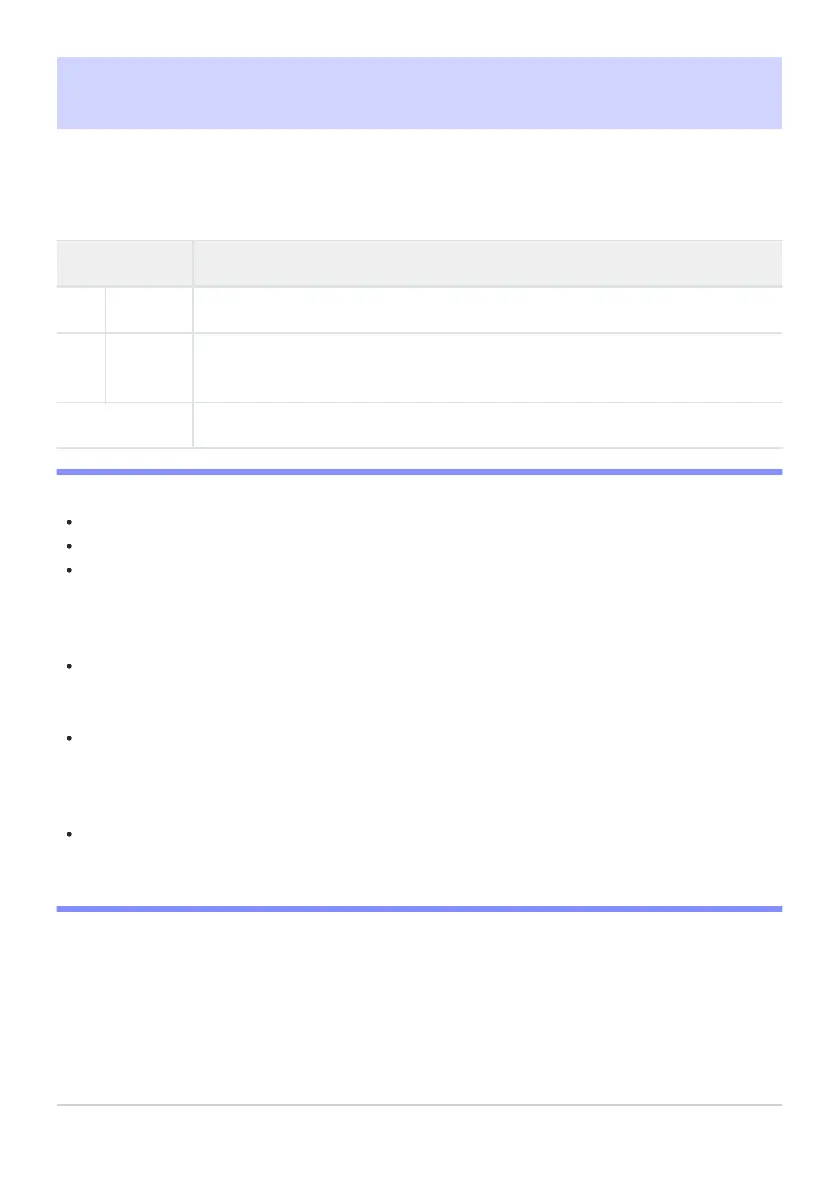Vibration Reduction
G buttonU
Cphoto shooting menu
Choose whether to enable vibration reduction. The options available vary with the lens.
Option Description
C
[Normal] Choose for enhanced vibration r
eduction when photographing static subjects.
D
[Sport]
Choose when photographing athletes and other subjects that are moving
rapidly and unpredictably.
[Off] Vibration reduction is disabled.
D Cautions: Using Vibration Reduction
Vibration r
eduction may be unavailable with some lenses.
We recommend that you wait for the image in the display to stabilize before shooting.
When [Normal] is selected for lenses that support vibration reduction, the image in the viewfinder
may jiggle before the shutter is released, but this is a natural consequence of how vibration
reduction is performed and does not indicate a malfunction. [Sport] or [Off] can be used should
you find the motion distracting.
[Normal] or [Sport] is recommended for panning shots. In [Normal] and [Sport] modes, vibration
reduction applies only to motion that is not part of the pan. If the camera is panned horizontally, for
example, vibration reduction will be applied only to vertical shake.
[Normal] and [Sport] are also recommended if the camera is mounted on a tripod or monopod.
Note, however, that [Off] may be a better choice with some tripods depending on shooting
conditions. Settings may vary from lens to lens; consult the lens documentation for more
information.
If an F mount lens with a vibration reduction switch is attached via an optional FTZ II/FTZ mount
adapter, [Vibration reduction] will be grayed out and unavailable. Use the lens switch for vibration
reduction.
470
Vibration Reduction
