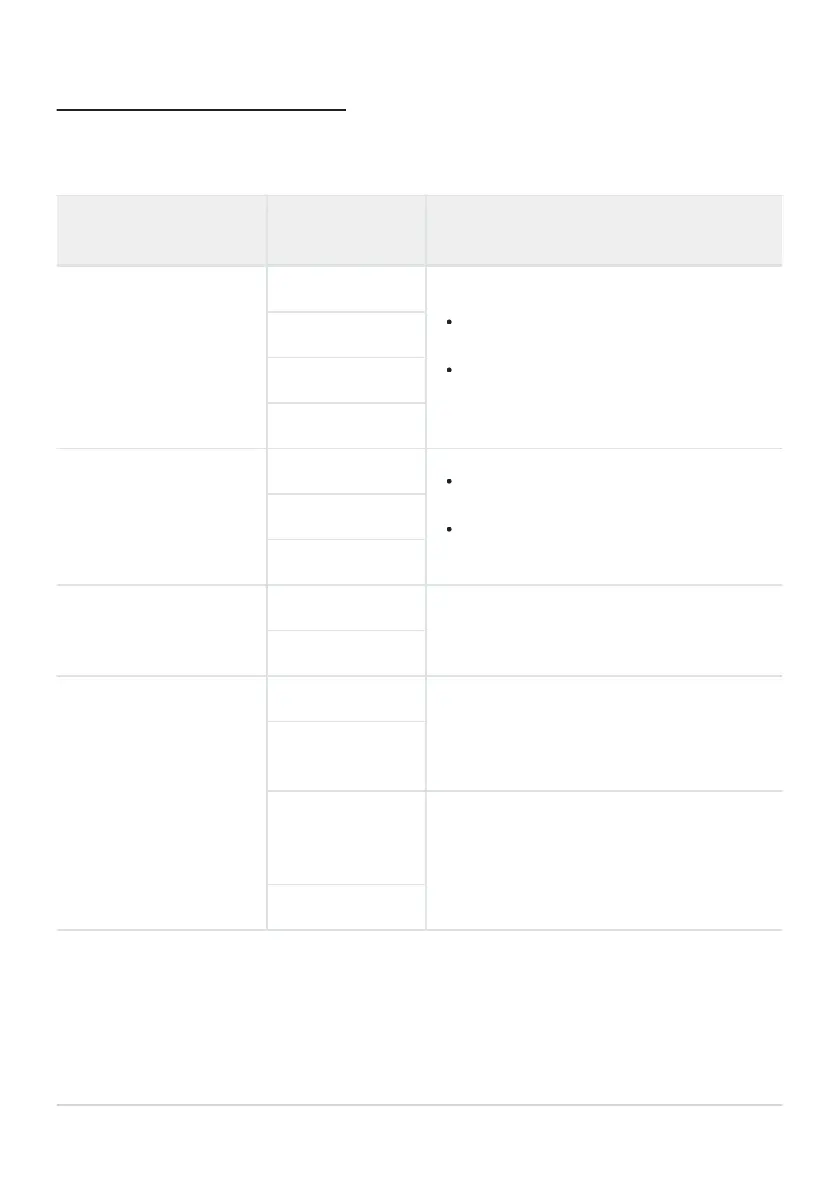YCbCr and Bit Depth
The YCbCr v
alue and bit depth for footage output to external HDMI devices varies with the options
selected for [Video file type] and [Frame size/frame rate] in the video recording menu.
Video file type
Frame size/frame
rate
Y
CbCr and bit depth
N-RAW 12-bit (NEV)
8256×4644
Video mode (ready to record/recording in
progress): 4:2:2 10-bit
Video playback: 4:2:2 8-bit
4128×2322
5392×3032
3840×2160
ProRes RAW HQ 12-bit
(MOV)
4128×2322
Video mode (ready to record/recording in
progress): 4:2:2 10-bit
Video playback: 4:2:2 8-bit
5392×3032
3840×2160
ProRes 422 HQ 10-bit
(MOV)
3840×2160
4:2:2 10-bit
1920×1080
H.265 10-bit (MOV)
7680×4320
4:2:0 10-bit
3840×2160 120p/
100p
3840×2160
60p/50p/30p/
25p/24p
4:2:2 10-bit
1920×1080
297
Recorders
