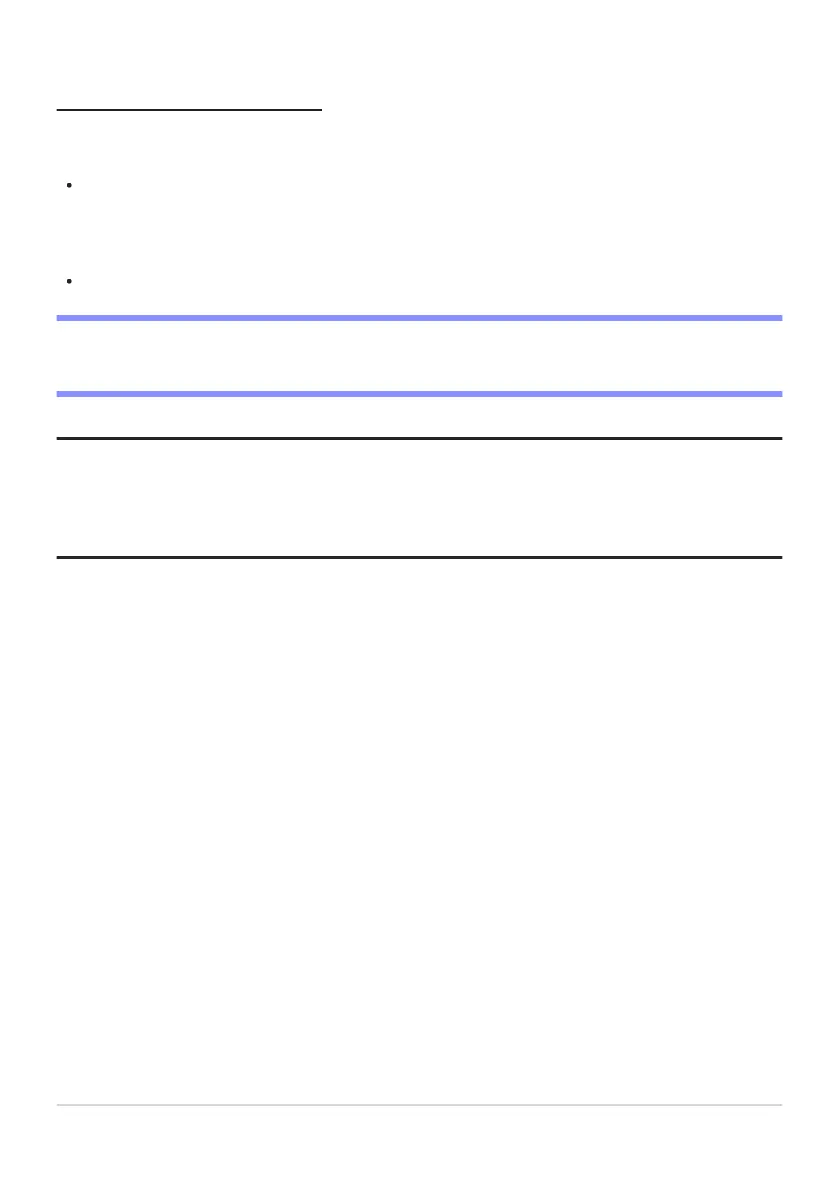“Yes (Full Format)”
When formatting comp
atible CFexpress memory cards, instead of a simple [Yes] you will be presented
with [Yes (full format)] and [Yes (quick format)] options after selecting the memory card slot.
Select [Yes (full format)] to perform a full format, deleting data from all areas of the card. This
option is recommended for users who wish to ensure that all data are deleted or who feel that the
speed at which the camera reads from and writes to the card has slowed and wish to improve data
transfer speeds.
To format the card using the existing format method, select [Yes (quick format)].
D Caution: Full Format
A full format takes longer than a quick format.
Tip: “Quick Format” Versus “Full Format”
A quick format overwrites only the file system information, leaving the actual file data intact. In
contrast, performing a full format on a CFexpress memory card deletes all data. We recommend
fully-formatting CFexpress memory cards prior to disposal or transfer of ownership.
711
Format Memory Card
