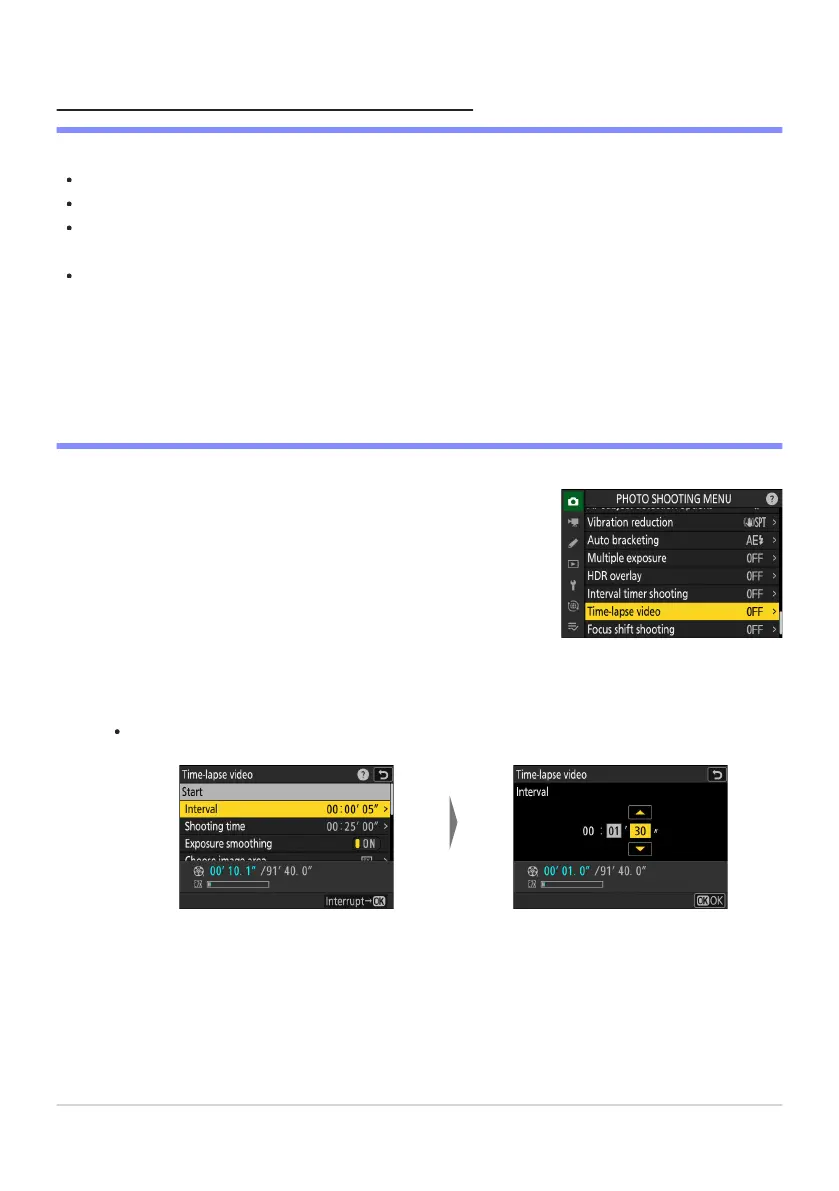Highlight [Time-lapse video] in the photo shooting menu
and press
2.
Highlight [Inter
val] and press
2.
Choose an interval (in minutes
and seconds) and press J.
Recording Time-Lapse Videos
D Before Shooting
Time-lapse videos ar
e shot using the video crop.
Take test shots and check the results in the monitor.
Before proceeding, select [Time zone and date] in the setup menu and make sure that the camera
clock is set to the correct time and date.
We recommend using one of the following power sources to prevent loss of power while shooting is
in progress:
A fully-charged battery
An optional EH‑7P charging AC adapter
An optional EH‑8P AC adapter with a UC‑E25 USB cable (featuring Type C connectors at both
ends)
An optional EP‑5B power connector with an EH‑5d, EH‑5c, or EH‑5b AC adapter
Adjust time-lapse video settings.
Choose the interval between shots.
Choose an interval longer than the slowest anticipated shutter speed.
495
Time-Lapse Video
-
-
-
-
1
2
-
