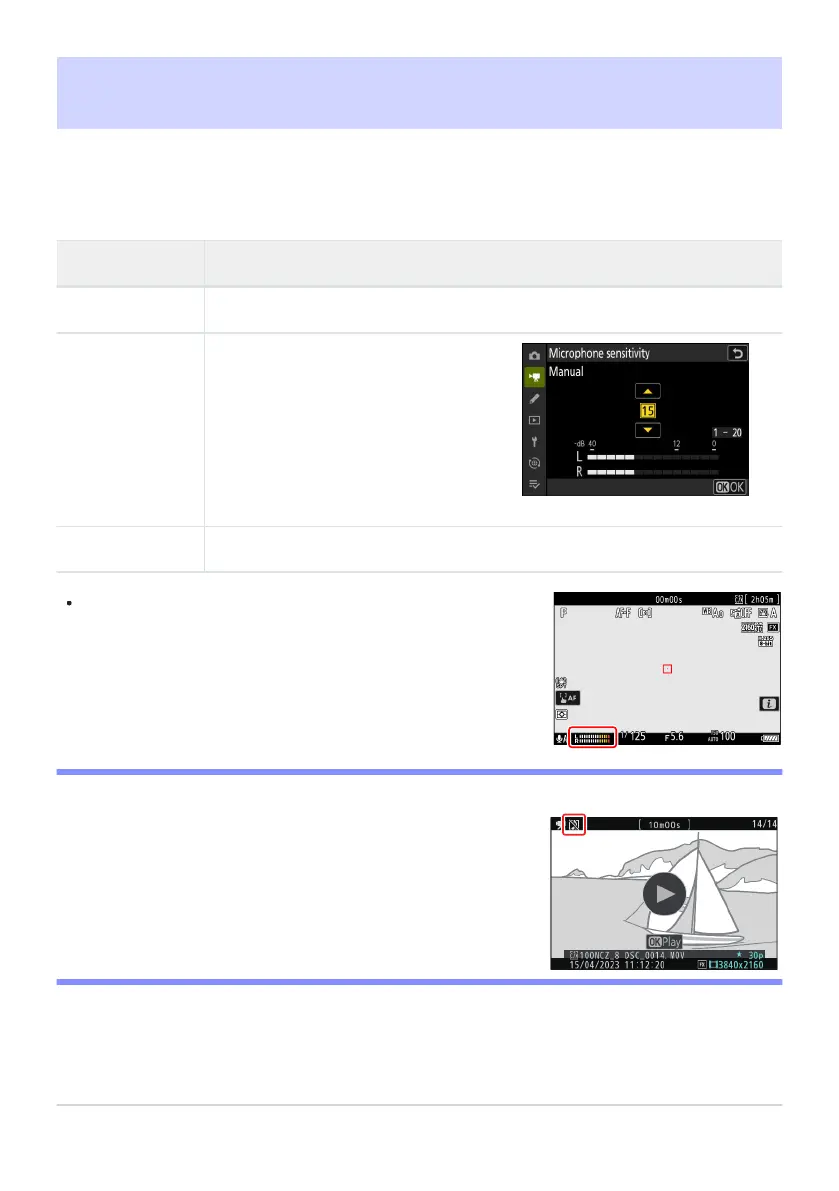If the sound level is displayed in red, the volume is too high.
Reduce micr
ophone sensitivity.
Videos recorded with [Microphone o
ff] selected for [Microphone
sensitivity] are indicated by a 2 icon.
Adjust microphone sensitivity
manually. Choose fr
om values of from
[1] to [20]. The higher the value, the
higher the sensitivity; the lower the
value, the lower the sensitivity.
Microphone Sensitivity
G button
U1video recording menu
Turn built-in or external microphones on or off or adjust microphone sensitivity.
Option Description
[Auto] Micr
ophone sensitivity is adjusted automatically.
[Manual]
[Microphone off] T
urn sound recording off.
D Videos Without Sound
541
Microphone Sensitivity
