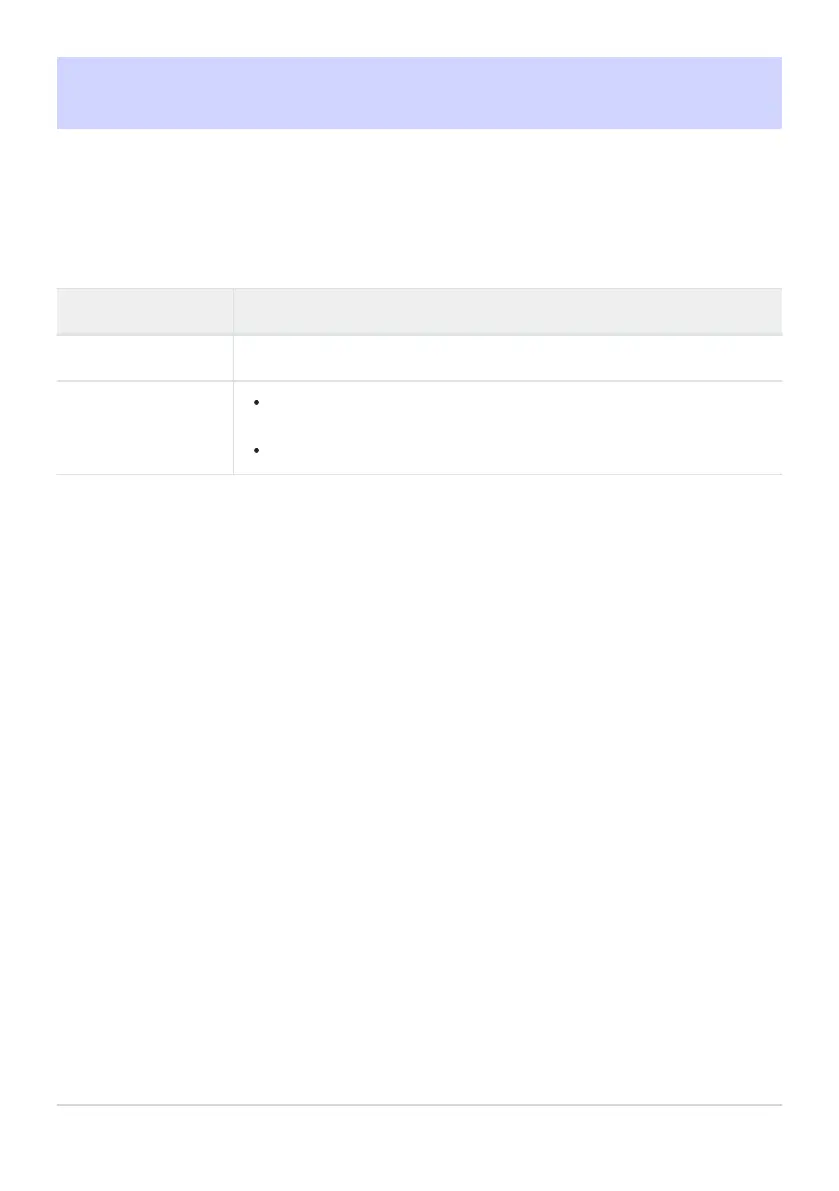Clean Image Sensor
G buttonU
Bsetup menu
Dirt or dust entering the camera when lenses are exchanged or the body cap is removed may adhere
to the image sensor and affect your photographs. The “clean image sensor” option vibrates the sensor
to remove dust.
Option Description
[Start] P
erform image sensor cleaning immediately.
[Automatic cleaning]
[Clean at shutdown]: The image sensor is automatically cleaned during
shutdown each time the camera is turned off.
[Cleaning off]: Automatic image sensor cleaning off.
729
Clean Image Sensor
