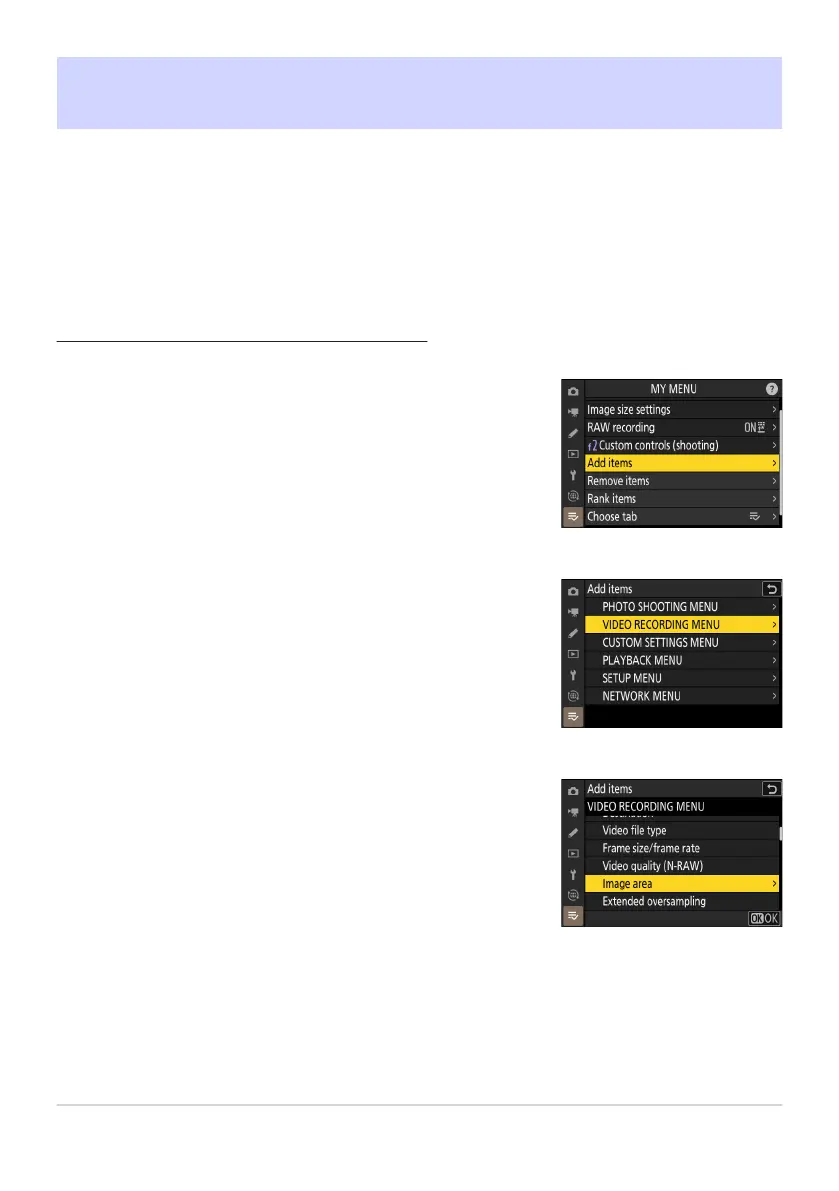Select [Add items] in [OMY MENU].
Highlight [Add it
ems
] and press 2.
Select a menu.
Highlight the name of the menu containing the it
em you wish
to add and press 2.
Select an item.
Highlight the desired menu it
em and press J.
My Menu: Creating a Custom Menu
G button
UOmy menu
My Menu can be used to create and edit a customized list of up to 20 items from the photo shooting,
video recording, Custom Settings, playback, setup, and network menus. Items can be added, deleted,
and reordered as described below.
Adding Items to My Menu
790
My Menu: Creating a Custom Menu
1
2
3
