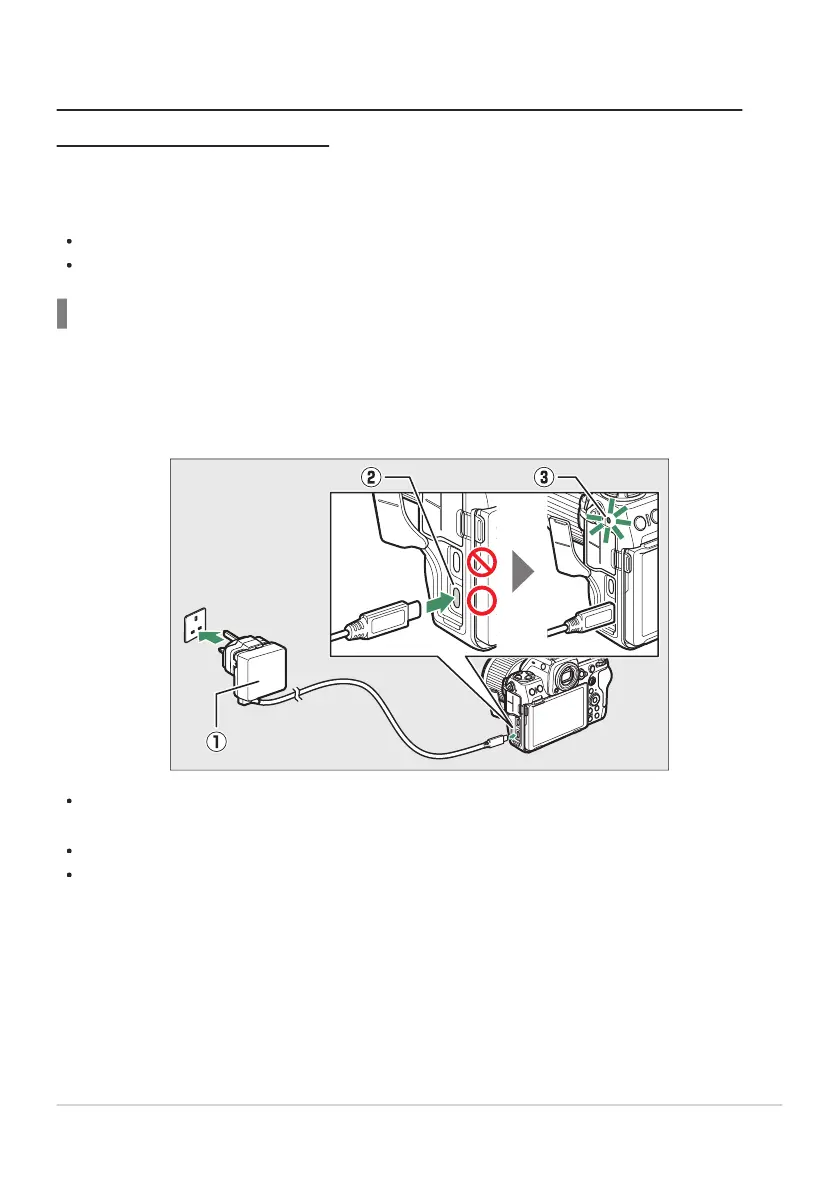Optional EH‑7P Charging AC Adapters/EH‑8P AC
Adapters: Charging
When insert
ed in the camera, the battery can be charged using an optional EH‑7P charging AC adapter
or EH‑8P AC adapter.
An exhausted battery will fully charge in about 2 hours and 40 minutes.
When charging is complete, unplug the EH‑7P or EH‑8P and disconnect it from the camera.
Charging
Using the EH‑7P Charging AC Adapter
After confirming that the camera is off, connect the EH‑7P charging AC adapter (q) to the camera’s
USB Power Delivery connector (w) and plug the adapter in. The battery will charge while the camera is
off. Keep the plug straight during insertion and removal.
The camera charge lamp (e) lights amber while charging is in pr
ogress. The lamp turns off when
charging is complete.
The battery will also charge when the camera is on, provided that the standby timer is off.
The shape of the plug varies with the country or region of purchase.
77
Charging the Battery
