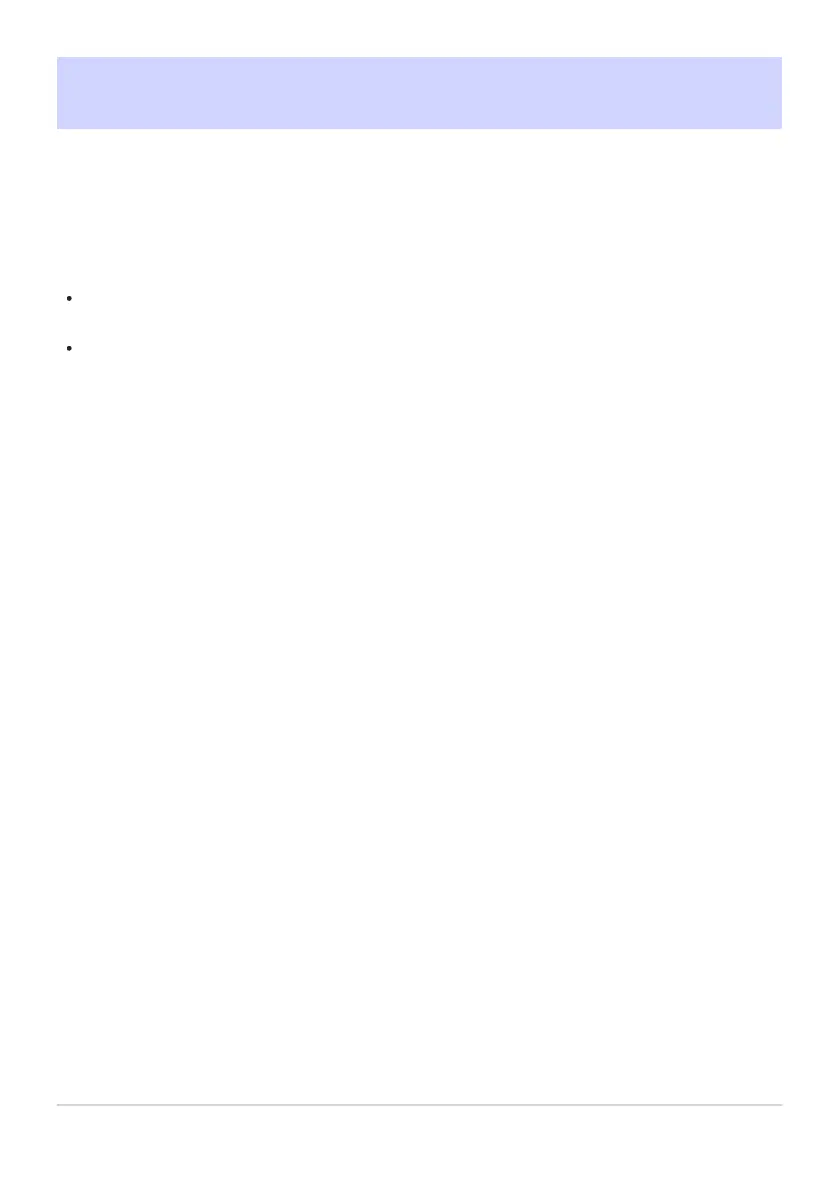f6: Release Button to Use Dial
G button
UACustom Settings menu
Selecting [ON] allows adjustments that are normally made by holding a button and rotating a
command dial to be made by rotating the command dial after the button is released. This ends when
the button is pressed again, the shutter-release button is pressed halfway, or the standby timer expires.
[Release button to use dial] applies to the E, S (Q), BKT, c, I, U, g (Fn3), and focus-
mode buttons.
[Release button to use dial] also applies to controls to which certain roles have been assigned
using Custom Setting f2 [Custom controls (shooting)] or g2 [Custom controls].
648
f6: Release Button to Use Dial
