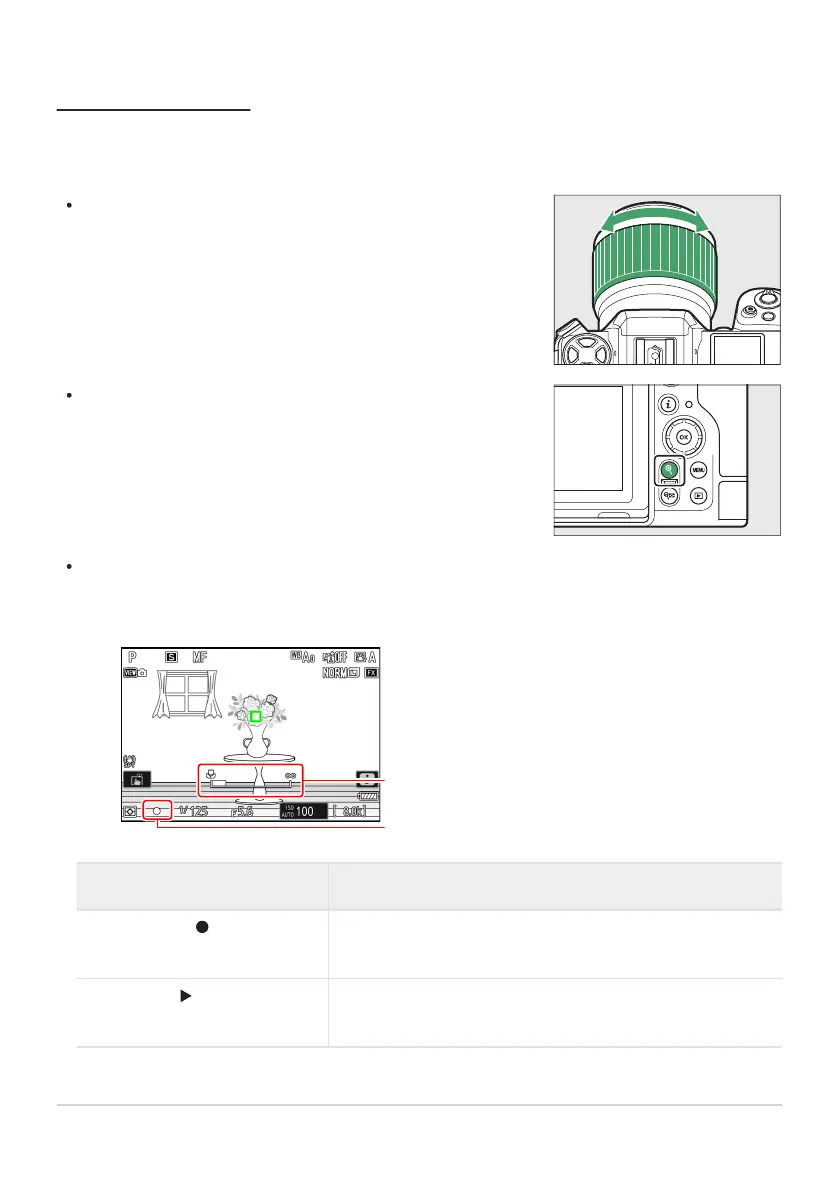Position the focus point over your subject and rotate the focus or
control ring until the subject is in focus.
For greater precision, press the X butt
on t
o zoom in on the view
through the lens.
Focus distance indicator
Focus indicator
1
2
Manual Focus
Manual focus is available in manual focus mode. Use manual focus when, for example, auto
focus does
not produce the desired results.
The focus indicator (I) in the shooting display can be used to confirm whether the subject in the
selected focus point is in focus (electronic rangefinding). The focus point will also light green when
the subject is in focus.
Focus indicator Description
(steady)
The subject is in focus.
(steady)
Focus is in front of the subject.
119
Focus
