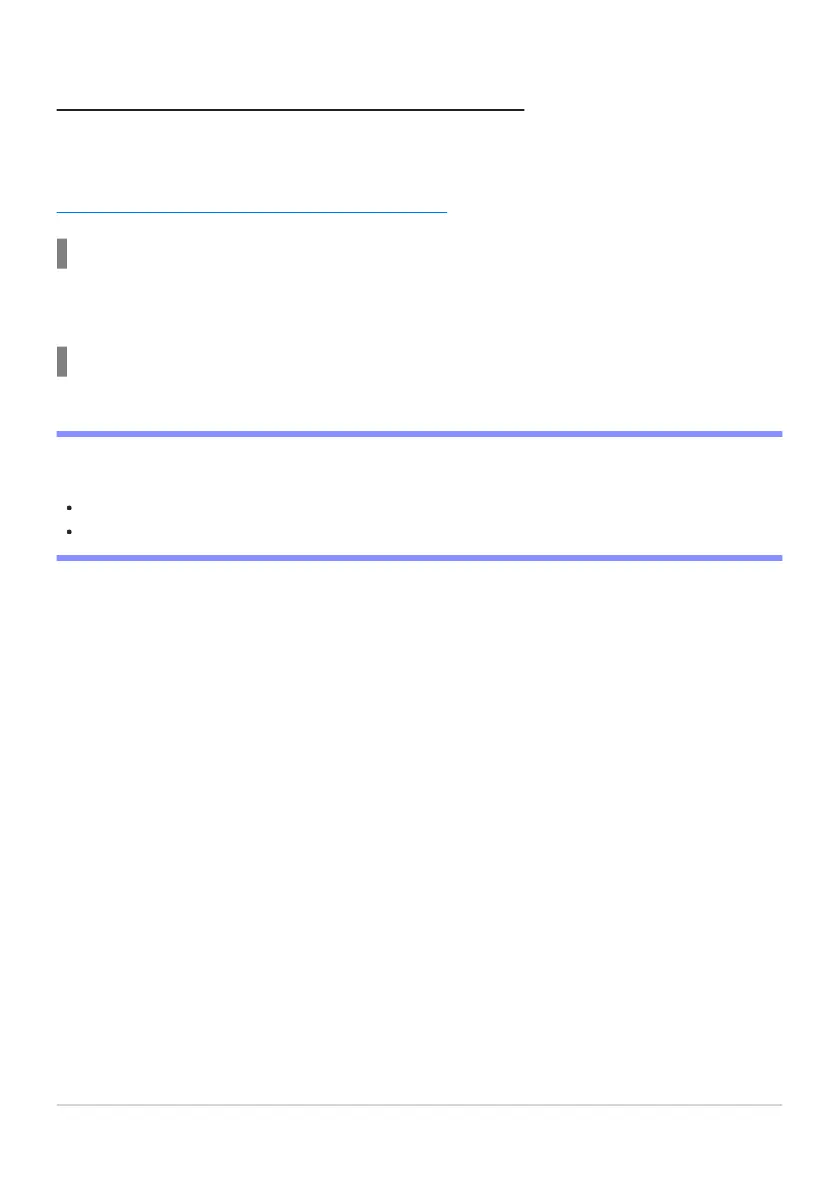What SnapBridge Can Do for You
The tasks that can be perfor
med using the SnapBridge app are outlined below. For details, see the
SnapBridge app online help:
https://nikonimglib.com/snbr/onlinehelp/en/index.html
Downloading Pictur
es from the Camera
Download existing pictures to your smart device. They can also be downloaded automatically as they
are taken.
Remote Photography
Control the camera and take pictures from the smart device.
D Can’t Connect?
If you have trouble establishing a connection with the smart device, try:
turning the camera and smart device off and then on again, or
checking wireless settings on the smart device.
301
The SnapBridge App
