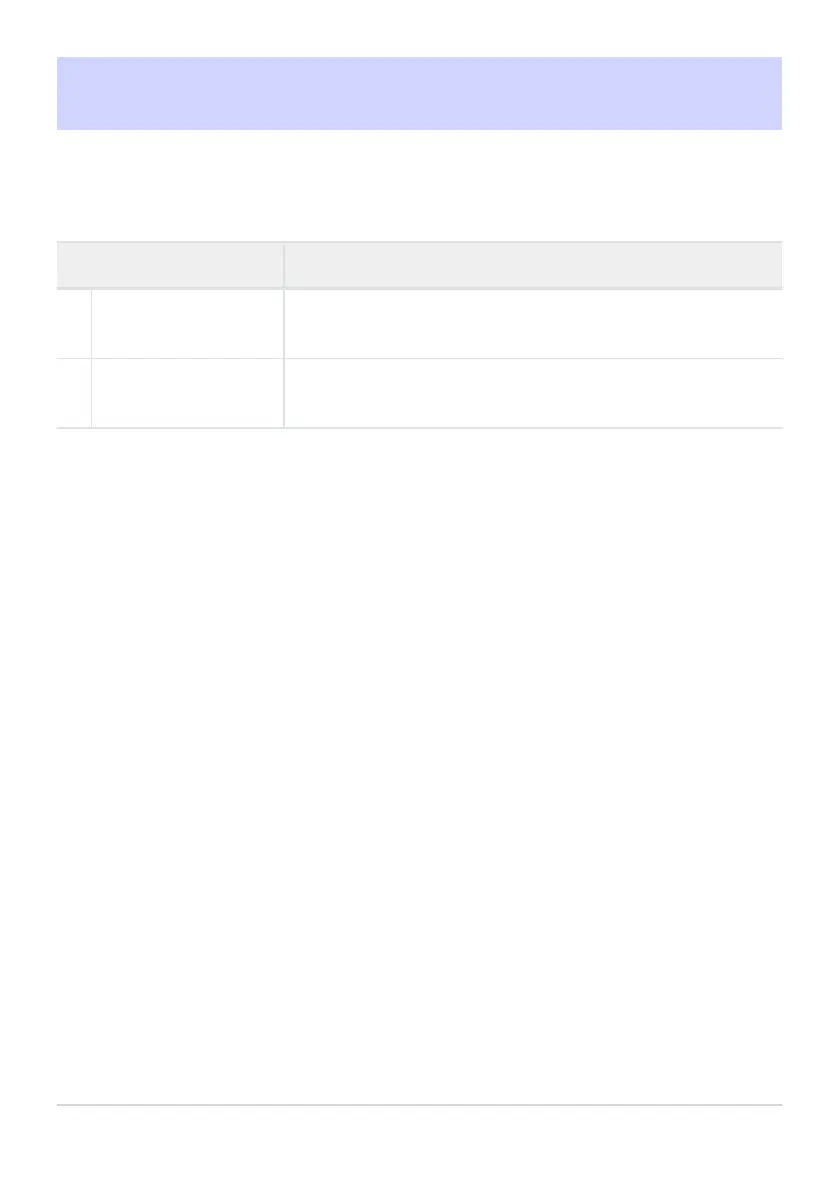e4: Auto cISO Sensitivity Control
G butt
onUACustom Settings menu
Choose how the camera adjusts flash level when auto ISO sensitivity control is enabled.
Option Description
e
[Subject and
back
ground]
The camera takes both the main subject and background lighting
into account when adjusting ISO sensitivity.
f
[Subject only]
ISO sensitivity is adjusted only to ensure that the main subject is
correctly exposed.
615
e4: Auto cISO Sensitivity Contr
ol
