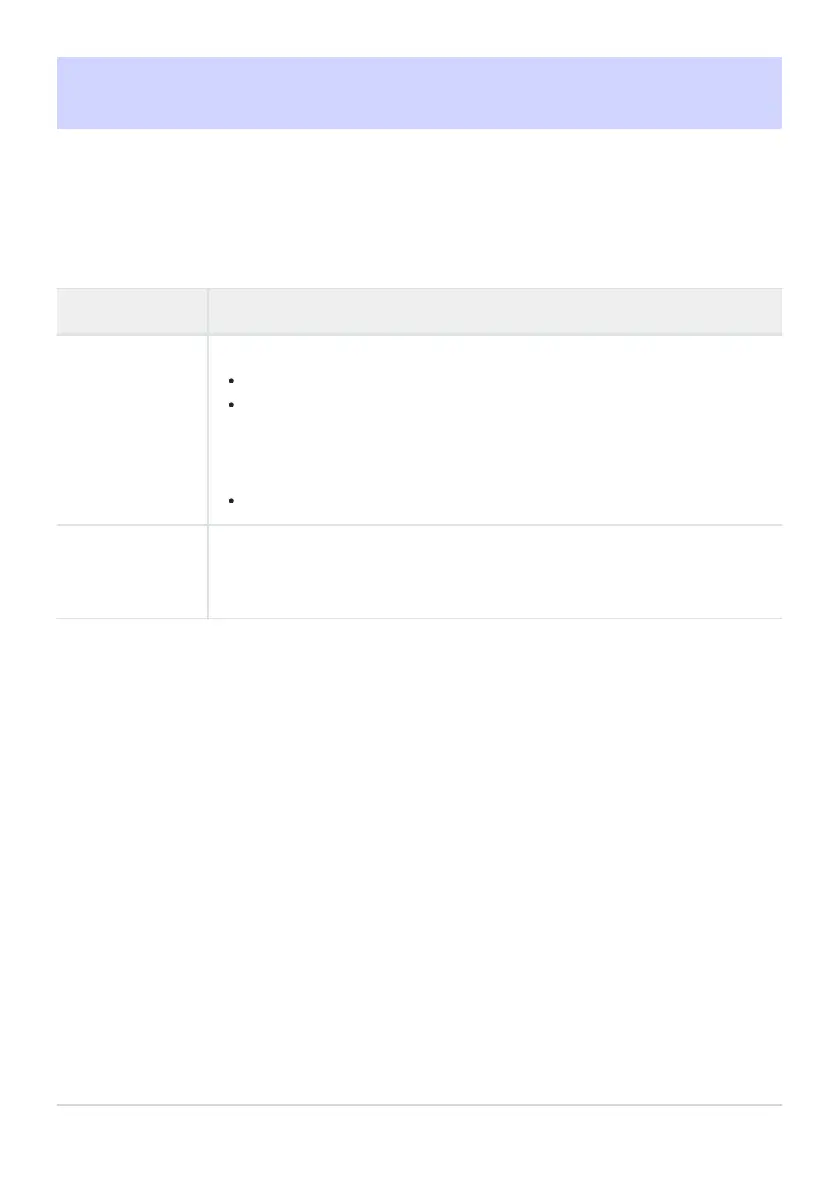d10: Warm Display Colors
G butt
onUACustom Settings menu
Use warmer colors with reduced brightness in the shooting, menu, and/or playback displays. This
makes the displays easier to view with vision adapted to dark environments during astronomical
photography and the like.
Option Description
[Warm display
color options]
Choose fr
om the following options.
[Mode 1]: Use warmer colors in the shooting, menu, and playback displays.
[Mode 2]: Use warmer colors in the menu display. Warmer colors are also
used for the icons and other information in the shooting and playback
displays, but not for the view through the lens or the content of pictures
themselves.
[Off]: Warm colors are not used.
[Warm color
display
brightness]
Press 1 or 3 to adjust war
m color display brightness. Choose higher values
for increased brightness, lower values for reduced brightness.
598
d10: Warm Display Colors
