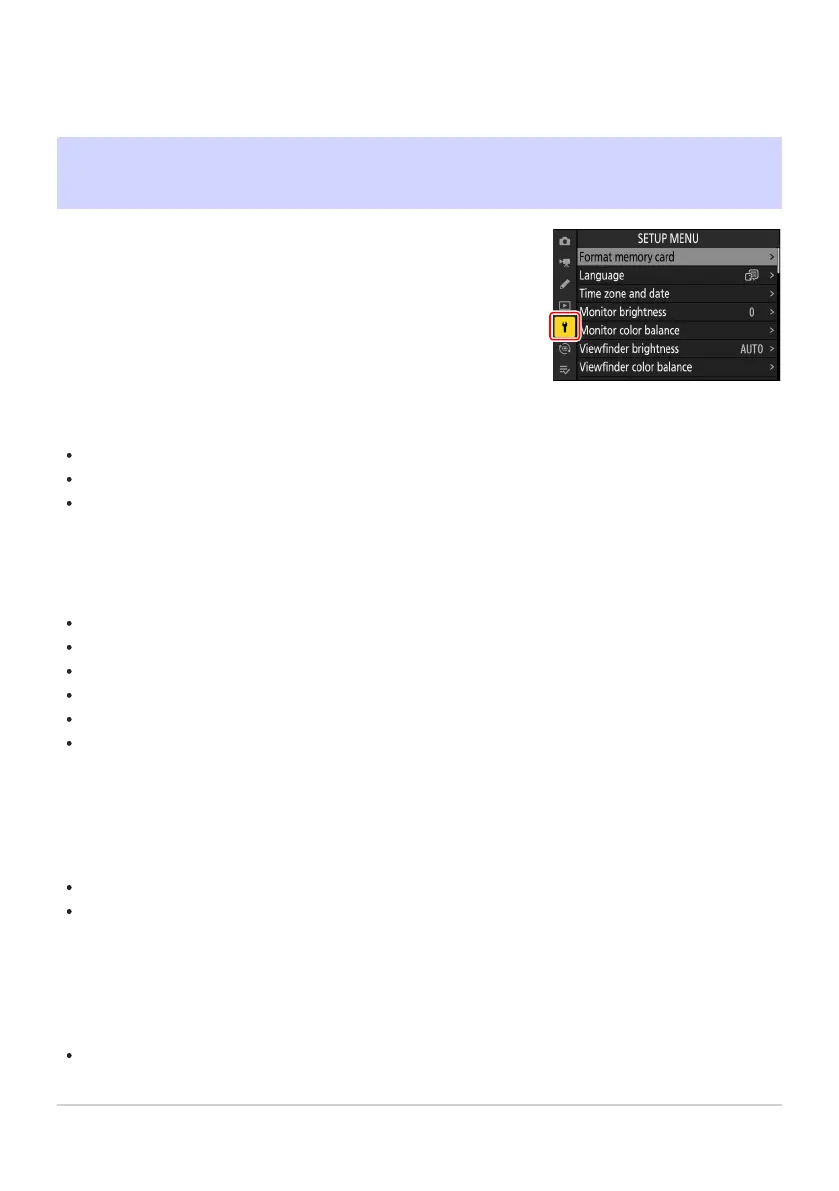To view the setup menu, select the B tab in the camera menus.
The Setup Menu
Menu Items and Defaults
The options in the setup menu ar
e listed below, together with their default settings.
[Format memory card]: —
[Language]: (Default varies with country of purchase)
[Time zone and date]
[Time zone]: (Default varies with country of purchase)
[Date and time]: —
[Date format]: (Default varies with country of purchase)
[Daylight saving time]: OFF
[Monitor brightness]: 0
[Monitor color balance]: A-B: 0, G-M: 0
[Viewfinder brightness]: Auto
[Viewfinder color balance]: A-B: 0, G-M: 0
[Finder display size (photo Lv)]: Standard
[Limit monitor mode selection]
[Automatic display switch]: M
[Viewfinder only]: M
[Monitor only]: M
[Prioritize viewfinder (1)]: M
[Prioritize viewfinder (2)]: M
[Auto rotate info display]: ON
[AF fine-tuning options]
[AF fine-tune]: OFF
[Fine-tune and save lens]: —
[Default]: —
[List saved values]: —
[Choose value for current lens]: —
[Non-CPU lens data]
[Lens number]: 1
707
Menu Items and Defaults
-
-
-
-
-
-
-
-
-
-
-
-
-
-
-
