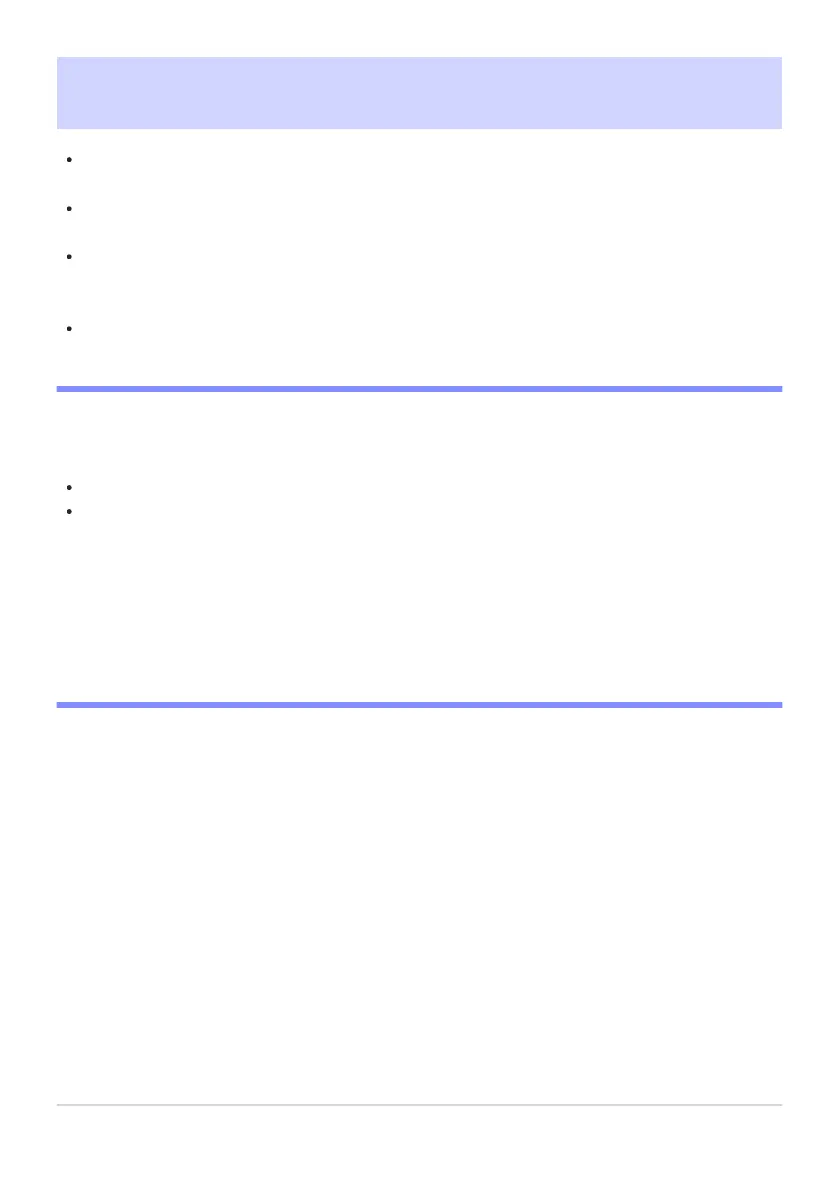TVs
Aft
er tuning the TV to the HDMI input channel, turn the camera on and press the K button to view
pictures on the television screen.
Audio playback volume can be adjusted using the controls on the TV. Camera controls cannot be
used.
If the camera is paired with a smart device running the SnapBridge app, the device can be used to
control playback remotely while the camera is connected to a TV. See SnapBridge online help for
details.
Use an HDMI input connector compliant with HDMI 2.1 to connect to televisions that support 8K
input.
D Caution: Wi‑Fi and HDMI
The camera will either reduce output resolution or suspend HDMI output if connected to an external
device via Wi-Fi with any of the following options selected for frame size/frame rate.
4320/30p, 4320/25p, or 4320/24p
2160/120p, 2160/100p, 2160/60p, or 2160/50p
The camera will also reduce output resolution or suspend HDMI output if you connect to an external
device via Wi‑Fi while any of the foregoing options are selected.
D Wi-Fi and HDMI: Viewing and Editing Videos
Connecting to another device via Wi-Fi while viewing or editing a video on an external device
connected via HDMI may, depending on the frame size/frame rate of the video in question, cause
playback or editing to end.
291
TVs