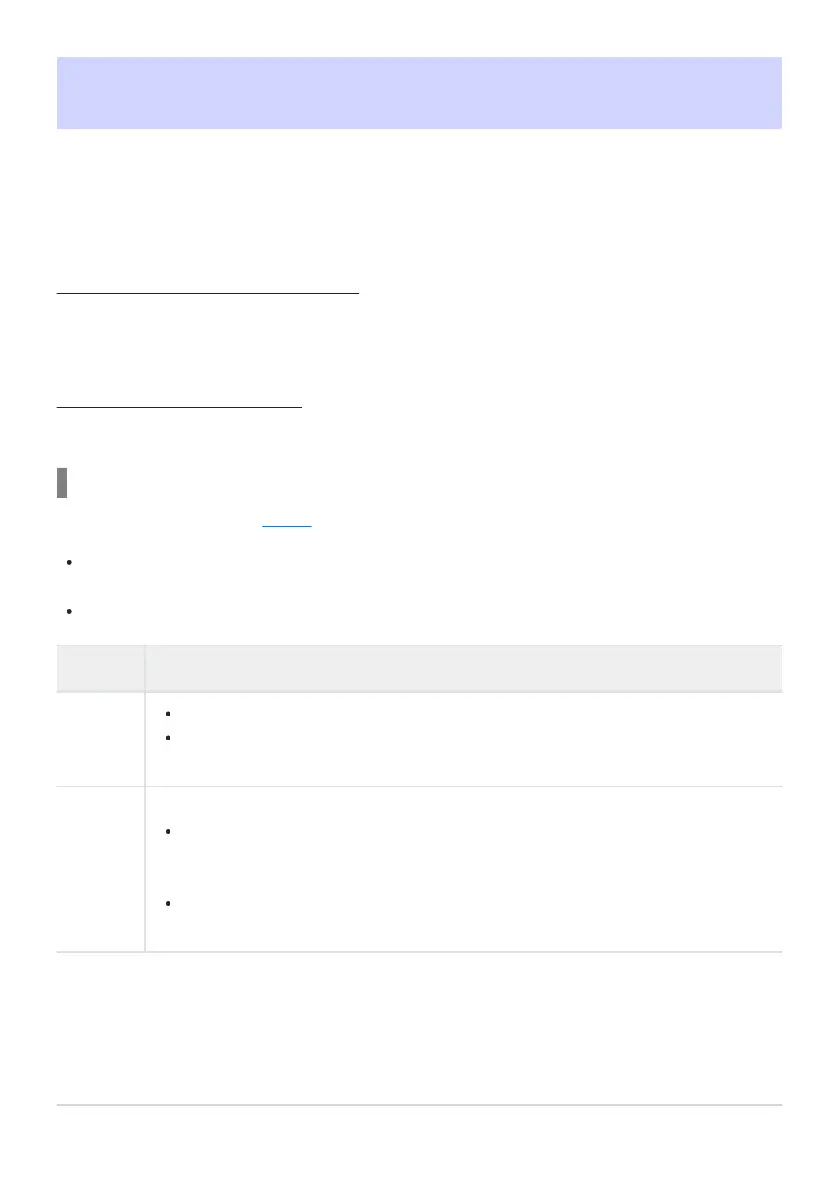Connect to Other Cameras
G buttonU
F network menu
Connect to other cameras for shutter or clock synchronization.
Synchronized Release
Select [ON] to synchr
onize the shutter release with those of cameras on the same network.
Network Settings
Add camera network pr
ofiles. This item can also be used to choose from existing network profiles.
Create Profile
Create new network profiles (
0 371).
If more than one pr
ofile already exists, you can press J to choose a profile and connect to the
selected network.
To edit an existing profile, highlight it and press 2.
Option Description
[General]
[Profile name]: R
ename the profile.
[Password protection]: Select [On] to require that a password be entered before the
profile can be changed. To change the password, highlight [On] and press 2.
[TCP/IP]
Adjust T
CP/IP settings for infrastructure connections. An IP address is required.
If [ON] is selected for [Obtain automatically], the IP address and sub-net mask for
infrastructure mode connections will be acquired via a DHCP server or automatic IP
addressing.
Select [OFF] to enter the IP address ([Address]) and sub-net mask ([Mask])
manually.
781
Connect to Other Cameras
