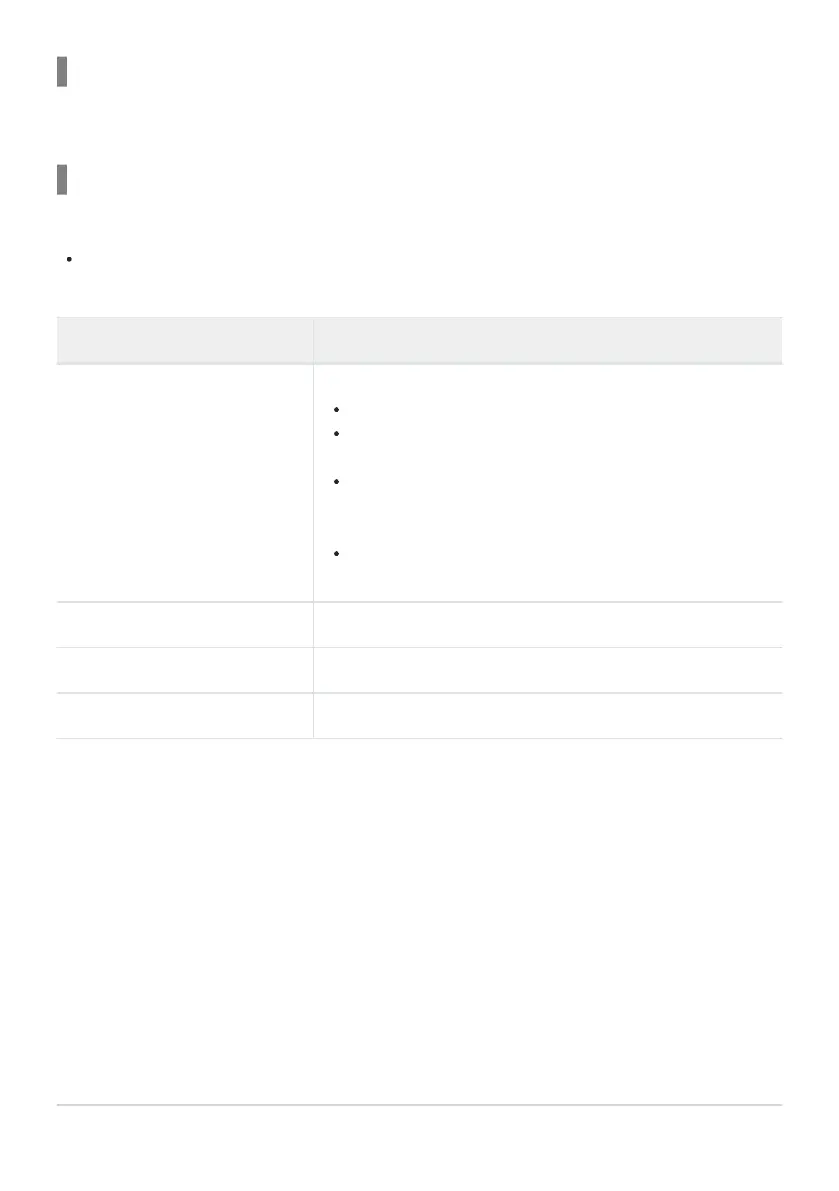Deselect All?
Remov
e upload marking from all pictures. Upload of pictures with an “uploading” icon will immediately
be terminated.
Manage Root Certificate
Load or manage root certificates used for connection to FTPS servers.
Contact the network administrator for the FTPS server in question for information on acquiring root
certificates.
Option Description
[Import root certificate]
Impor
t a root certificate to the camera from a memory card.
The certificate must be in the card’s root (top) directory.
The camera can import root certificate files named
“ROOT.CER”, “ROOT.CRT”, or “ROOT.PEM”.
Only one root certificate can be stored on the camera at
a time. The existing certificate is overwritten when a new
certificate is imported.
Connections established using self-signed root certificates
may not be trustworthy.
[Delete root certificate] Delete the current root certificate from the camera.
[View root certificate] View the camera’s current root certificate.
[Connect if authentication fails] Select [ON] to ignore certain authentication errors.
780
Connect to FTP Server