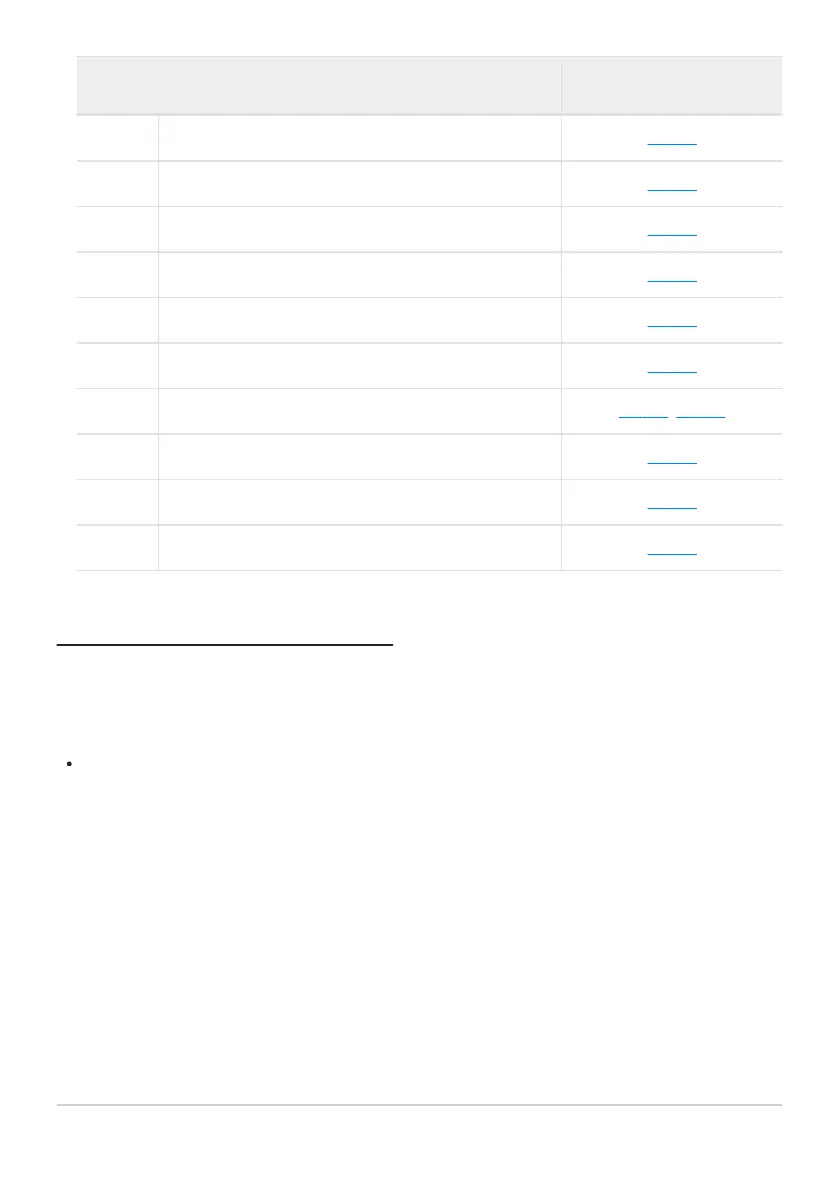Option
0
j
[Pre-Release Capture options] 0 588
v
[Release mode] 0 133
w
[Custom controls (shooting)] 0 624
m
[View mode (photo L
v)]
0 595
z
[Split-screen display zoom] 0 623
W
[Focus peaking] 0 573
3
[Monitor/viewfinder brightness] 0 714, 0 716
u
[Airplane mode] 0 766
v
[Warm display colors] 0 598
a
[MB-N12 info] 0 623
View Memory Card Info
View the slot currently select
ed as the destination for new pictures and the options used to record
pictures when two memory cards are inserted. This option can be used to view but not to change the
option selected.
The options used to record pictures when two memory cards are inserted can be selected using
[Secondary slot function] in the photo shooting menu.
622
f1: Customize i Menu