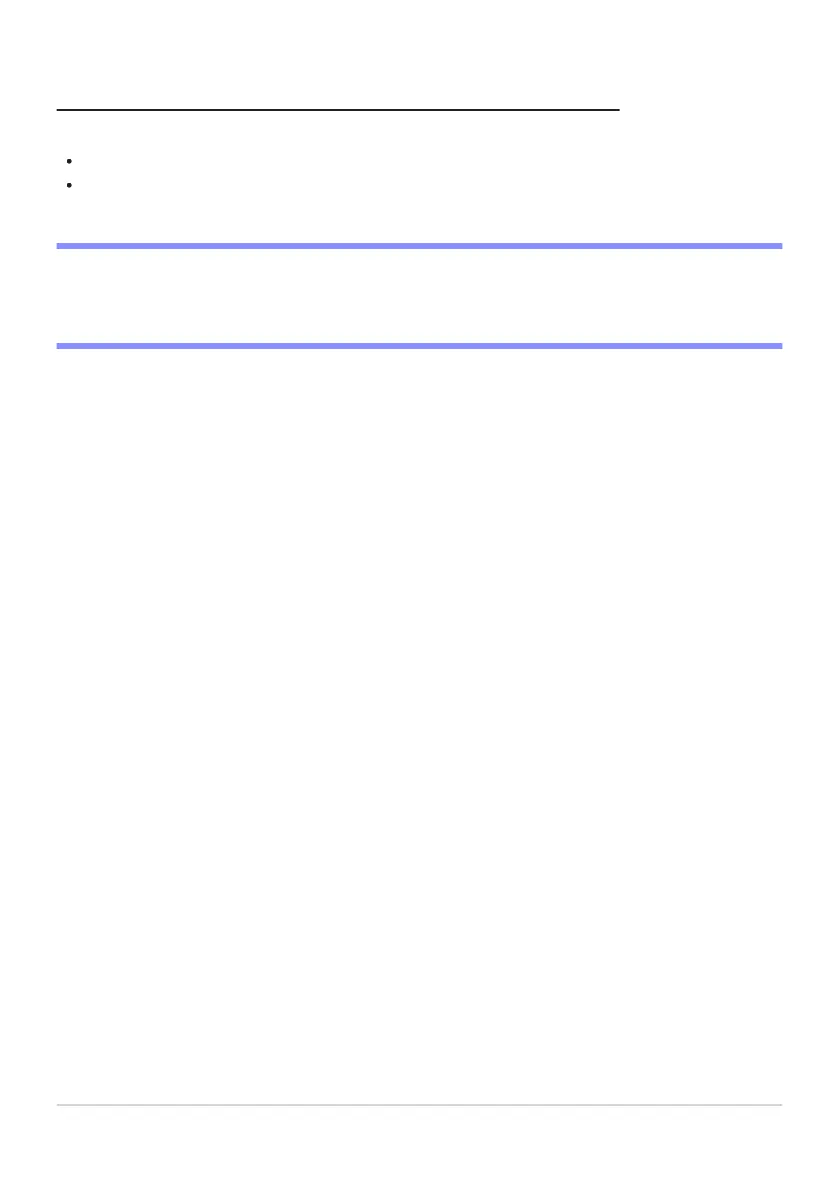Ending the Connection to the Computer
You can end the connection by:
tur
ning the camera off, or
selecting [End current connection] for [Connect to computer]> [Network settings] in the
network menu.
D Access-Point Mode
An error will occur if the computer’s wireless connection is disabled before the camera’s. Disable
camera’s connection first.
327
Computers: Connecting via Wireless LAN
