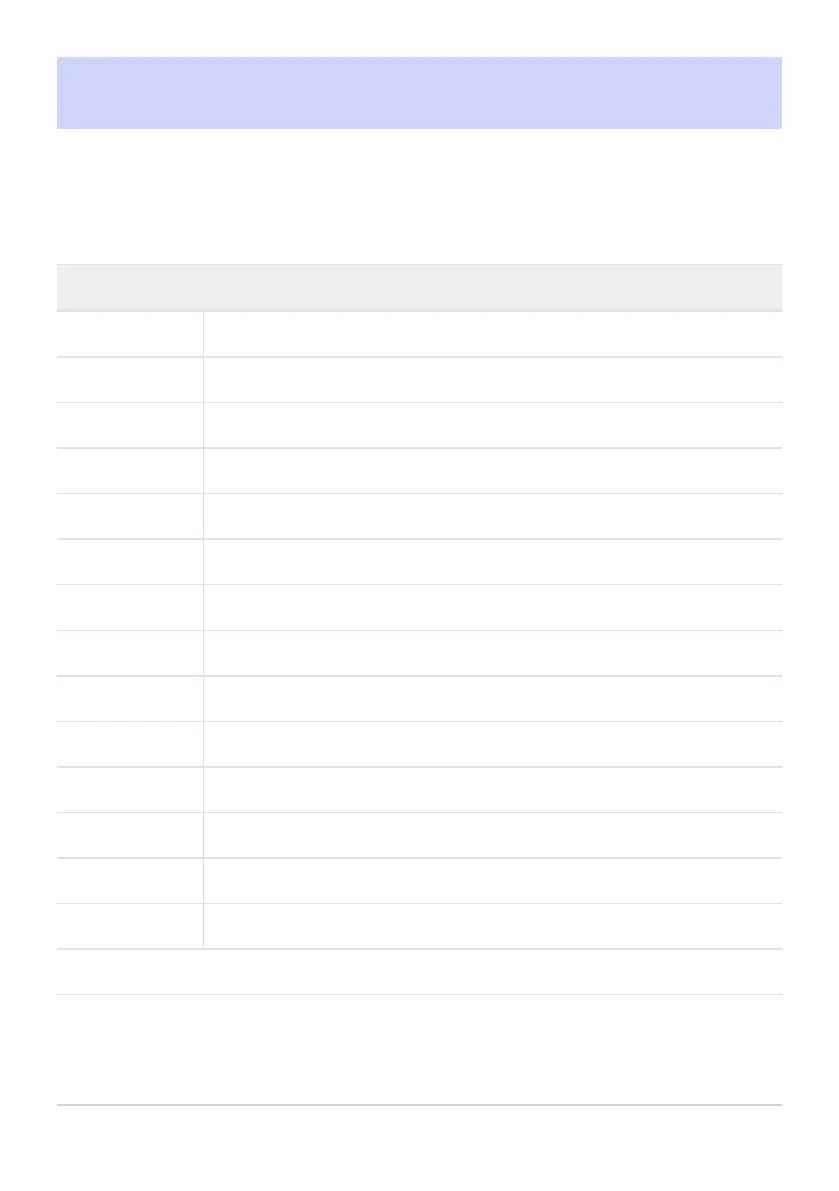Assign Remote (WR) Fn Button
G buttonU
Bsetup menu
Choose the role played by the Fn button on optional wireless remote controllers equipped with an Fn
button. See Custom Setting f2 [Custom controls (shooting)] for more information.
Option
A
[AF-ON]
F
[AF lock only]
D
[AE lock (Reset on r
elease)]
C
[AE lock only]
B
[AE/AF lock]
r
[FV lock]
h
[cDisable/enable]
K
[Switch FX/DX]
a
[
Photo flicker reduction]
q
[Preview]
o
[
Recall shooting functions]
E
[High-frequency flicker reduction]
4
[+RAW]
m
[View mode (photo Lv)]
[None]
751
Assign Remote (WR) Fn Button
