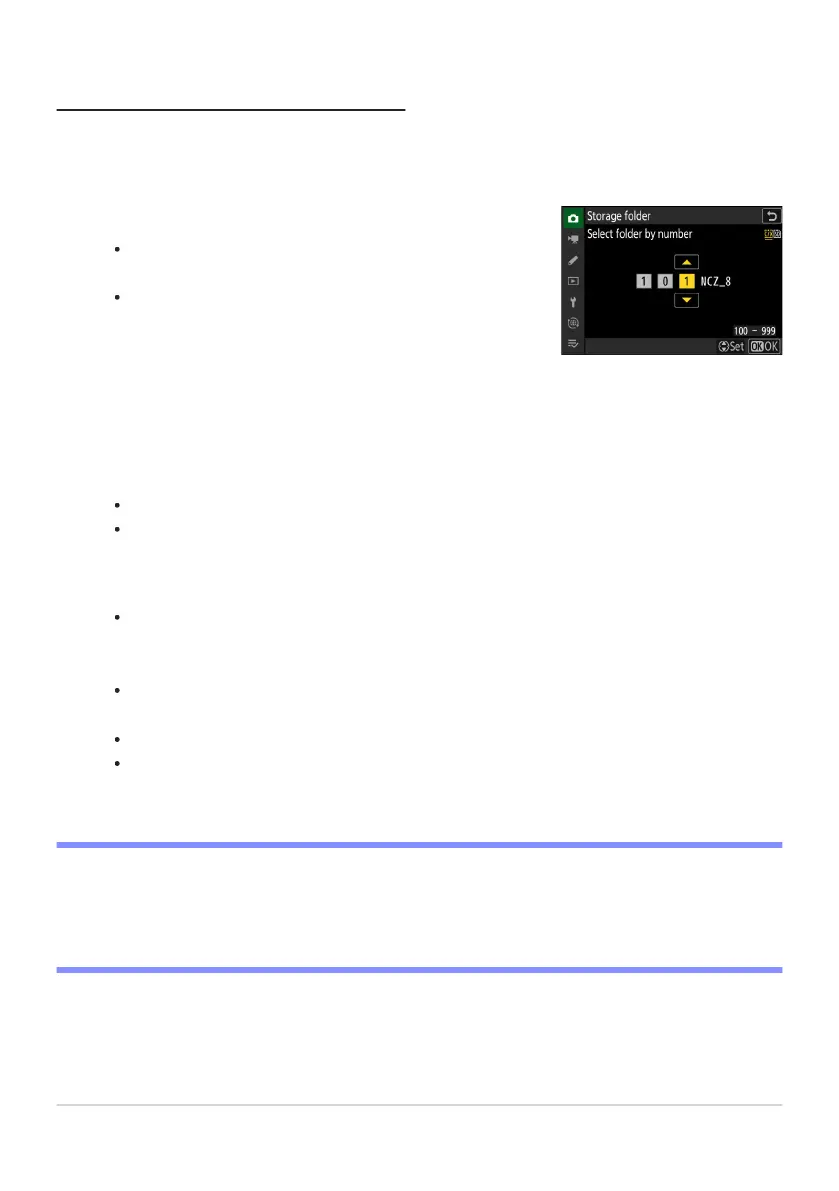Choose [Select folder by number].
Highlight [Select folder by number] and press 2
to display
the [Select folder by number] dialog.
The card on which the new folder will be created is
underlined in the card slot display area at the top right
corner of the [Select folder by number] dialog. The card
used for new folders depends on the option currently
selected for [Secondary slot function] in the photo
shooting menu.
Select Folder by Number
The folder in which subsequent pictures will be st
ored can be selected by number. If a folder with the
specified number does not already exist, a new folder will be created.
Choose a folder number.
Press 4 or 2 to highlight digits.
To change the highlighted digit, press 1 or 3.
Save changes and exit.
If a folder with the selected number already exists, a W, X, or Y icon will be displayed to the
left of the folder number. Press J to complete the operation and return to the main menu; if
you chose a folder marked W or X, it will be selected as the folder for new pictures.
If you chose a folder number that does not already exist, a new folder will be created with
that number when you press J.
In either case, subsequent pictures will be stored in the chosen folder.
To exit without changing the storage folder, press the G button.
D Folder Icons
Folders in the [Select folder by number] dialog are shown by W if empty, by Y if full (containing
either 5000 pictures or a picture numbered 9999), or by X if partially full. A Y icon indicates that no
further pictures can be stored in the folder.
425
Storage Folder
1
2
3
